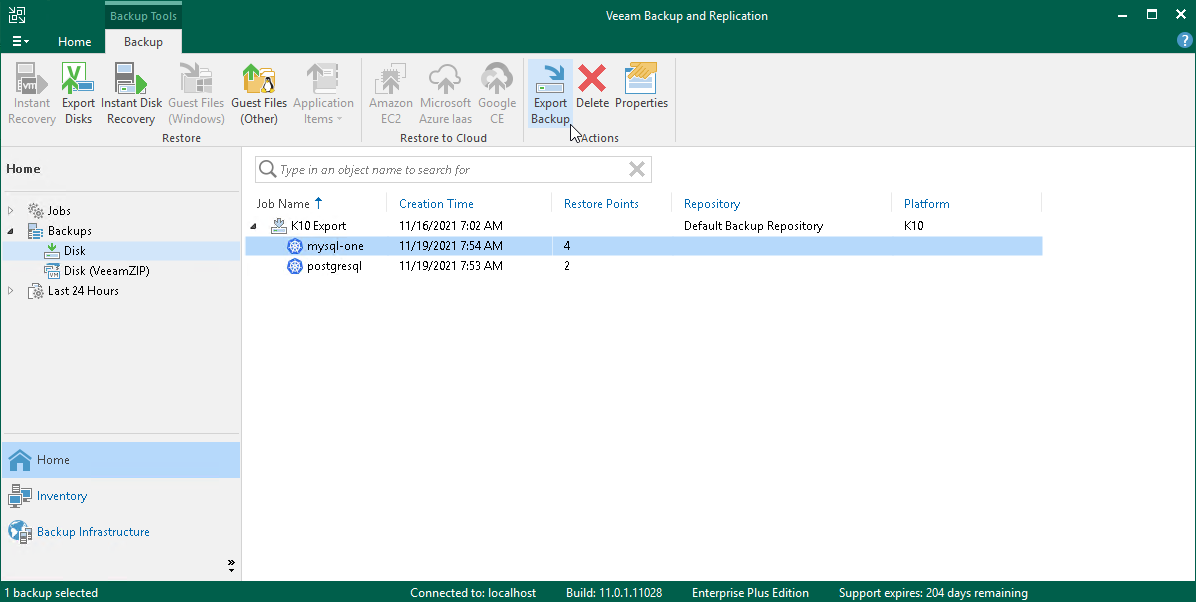This is an archive version of the document. To get the most up-to-date information, see the current version.
This is an archive version of the document. To get the most up-to-date information, see the current version.Exporting Backup Files
You can export full backups files of applications backed-up by K10 policies. Exporting full backup files allows you to produce a full backup file (VBK) that acts as an independent restore point. By default, this backup file is stored in a separate folder in a Veeam backup repository used by the K10 policy. You can move this backup file to a different location without affecting a backup chain of backup files exported by the K10 policy. For more information on exporting full backups, see the Exporting Backups section in the Veeam Backup & Replication User Guide.
To export full backups files of applications backed-up by K10:
- Launch the Export Backup wizard. To do that, open the Home view. In the inventory pane, navigate to Backups > Disk. In the working area, select applications whose restore points you want to export. On the ribbon, click Export Backup. Alternatively, right-click the application and select Export Backup.
- Complete the wizard as described in the Performing Export section in the Veeam Backup & Replication User Guide.
After backup files are exported, it is displayed under the Backups > Disk (VeeamZip) node.