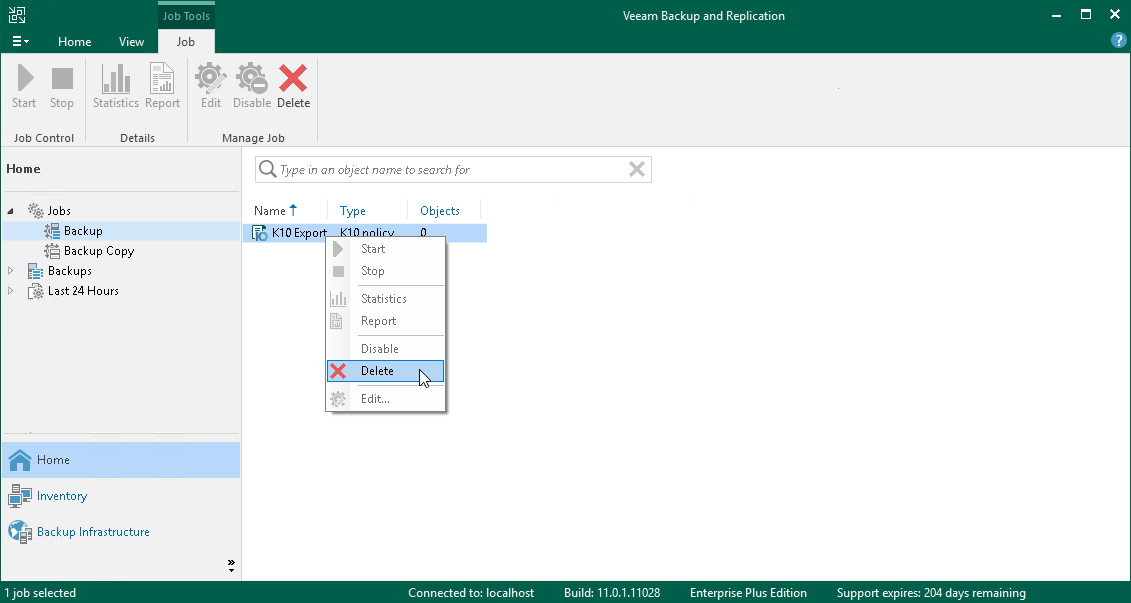This is an archive version of the document. To get the most up-to-date information, see the current version.
This is an archive version of the document. To get the most up-to-date information, see the current version.Removing K10 Policies
Integration with Veeam Backup Repositories for Kasten K10 allows you to permanently delete K10 policies from the Veeam Backup & Replication infrastructure. Note that this operation does not affect the same policy in K10 web console.
To delete a K10 policy from the Veeam Backup & Replication infrastructure:
- Open the Home view.
- In the inventory pane, select Jobs.
- In the working area, select the necessary K10 policy and click Delete on the ribbon. Alternatively, right-click the necessary backup policy and select Delete.
After the policy is deleted, the backups exported by this policy are displayed under the Backups > Disk (Orphaned) node. If the backups exported by the policy were also stored in archive tier, they will also be displayed under the Backups > Archive (Orphaned) node.
Tip |
If you delete a K10 policy from the Veeam Backup & Replication infrastructure and then run the same K10 from the K10 web console, this policy will be auto mapped and will appear in the Veeam Backup & Replication console again. Backups associated with this policy will be displayed under the Backups > Disk node. |