You can use the Password Manager to create one or more passwords.
To create a new password:
- From the main menu, select Manage Passwords.
Veeam Backup Free Edition will open the Password Manager.
- In the Password Manager, click Add.
- In the Description field, specify a hint for the created password. It is recommended that you provide a meaningful hint that will help you recall the password. The password hint is displayed when you import an encrypted file on the backup server and access this file.
- In the Password field, enter a password. To view the entered password, click and hold the eye icon on the right of the field.
|
Always save a copy of the password you create in a secure place. If you lose the password, you will not be able to restore it. |
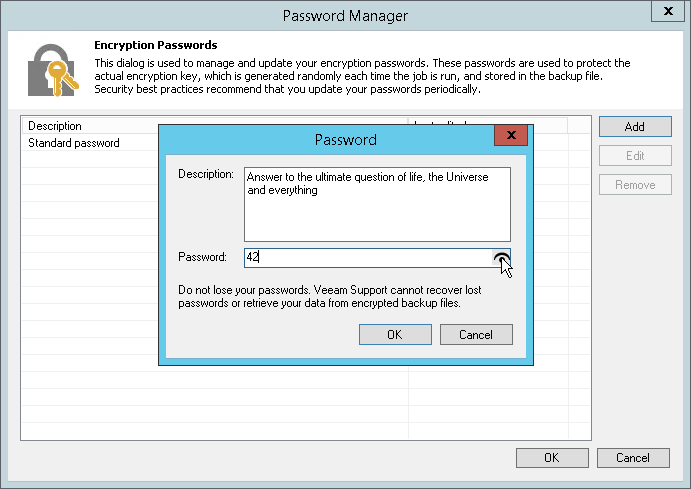
Send feedback | Updated on 1/11/2016







