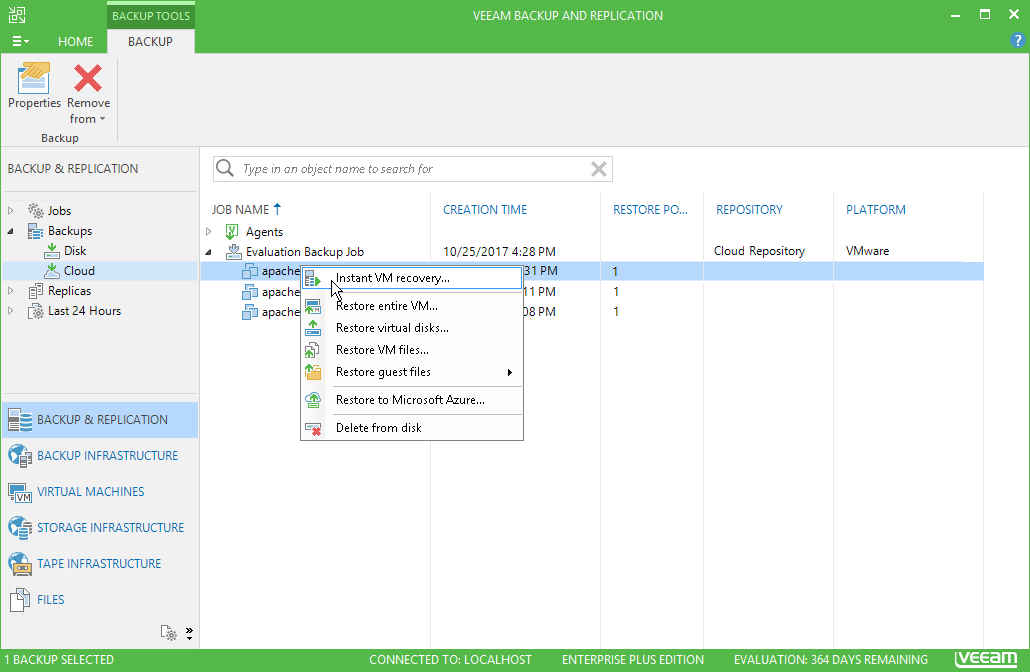To generate data transfer out traffic that will be accounted in invoices, you must recover data from a backup stored on a cloud repository. For this purpose, you can log on to a managed Veeam Backup & Replication server or to a computer protected with Veeam backup agent, and perform data recovery.
For example, to recover data from a backup created with Veeam Backup & Replication:
- Log on to a managed Veeam Backup & Replication server.
- Open the Backup & Replication view.
- In the inventory pane on the left, select Backups > Cloud.
- In the working area on the right, expand the necessary backup job.
- Right-click a VM in the job and choose the necessary recovery option.
- Follow the steps of the recovery wizard.
More Information
For more information about performing restore in Veeam Backup & Replication, see Data Recovery. For more information about performing restore in Veeam Backup Agent, see Performing Restore.