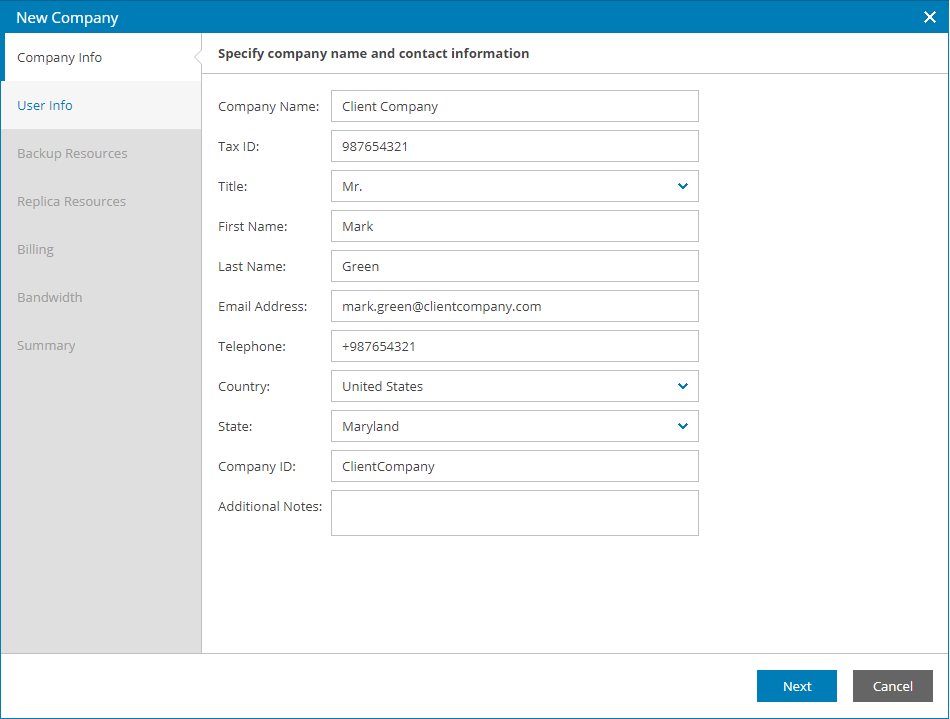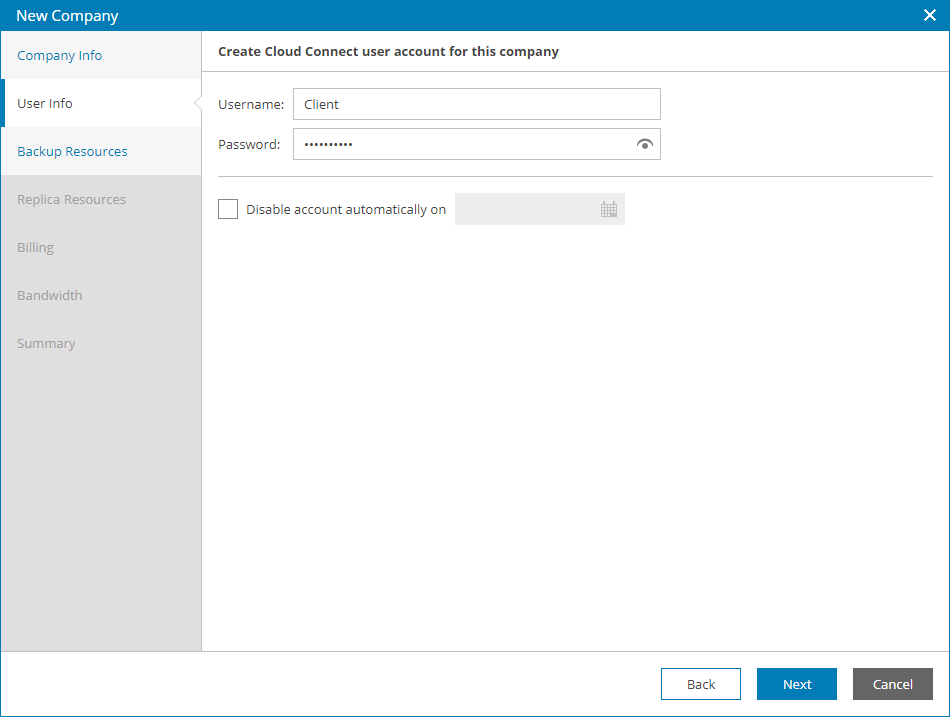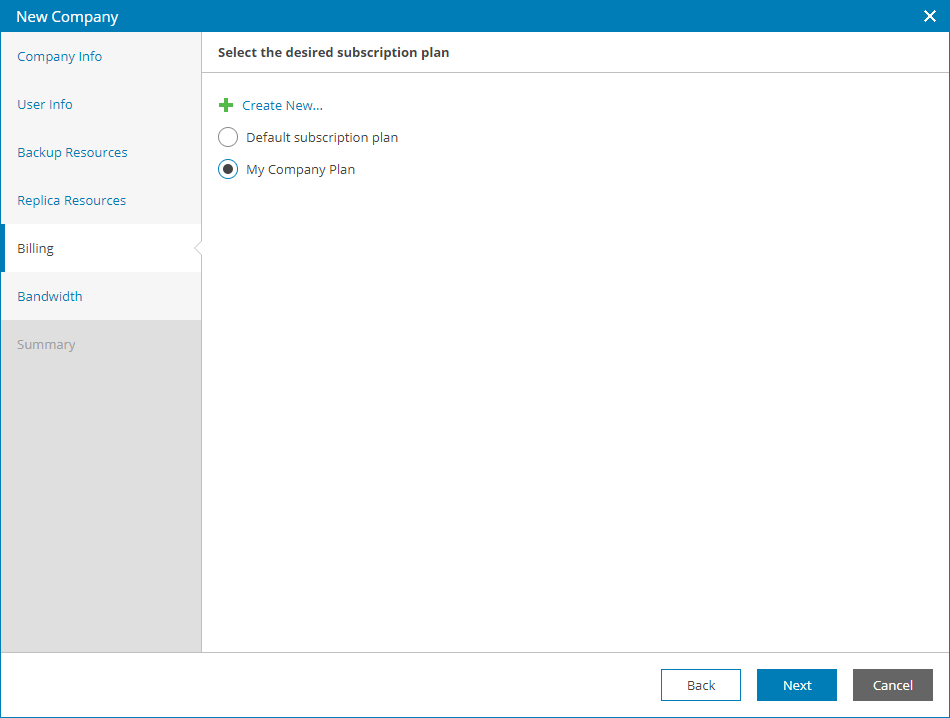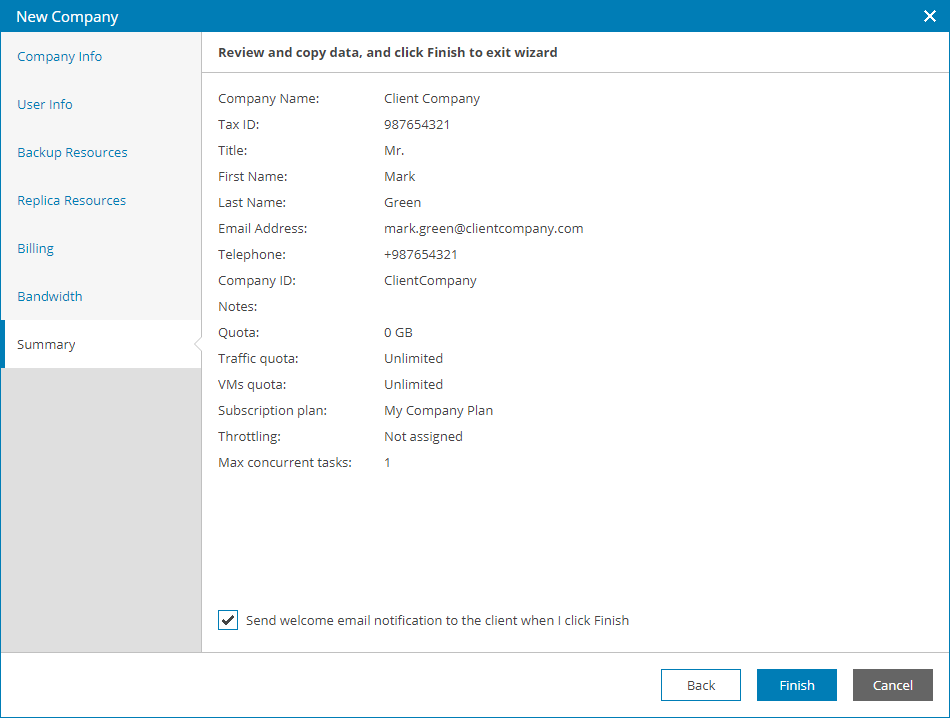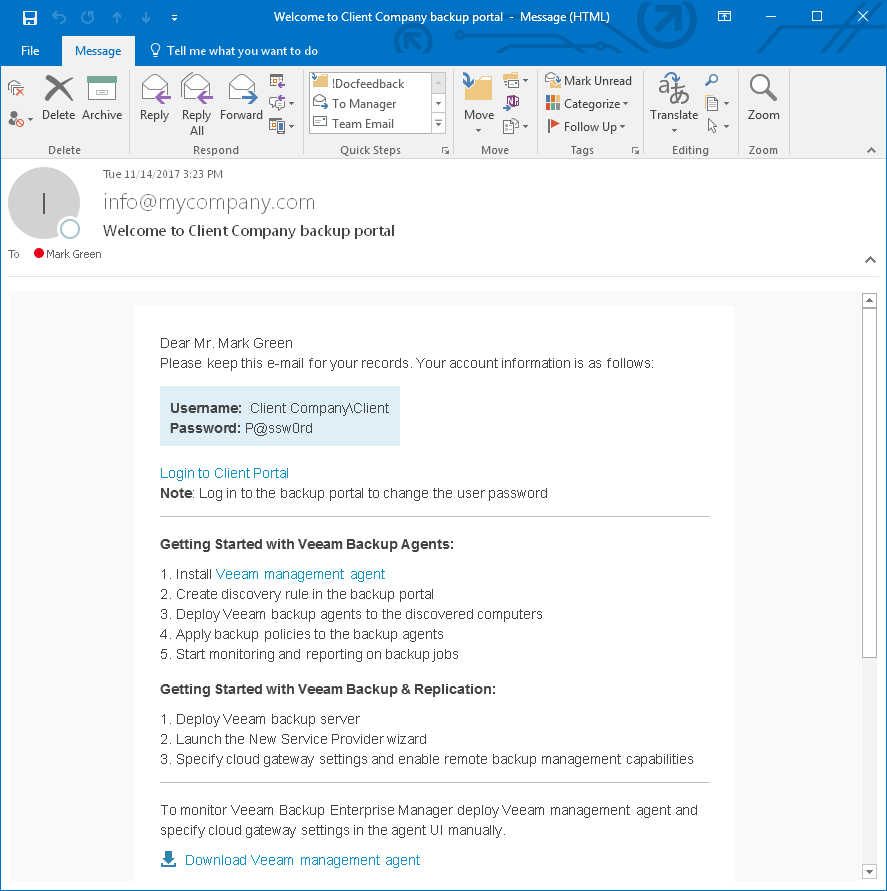This step repeats a similar step from Scenario A. Centralized Management of Veeam Backup Agents. Skip this step if you already ran through it when following the previous scenario.
You must register an account for each client company to which you will provide managed backup services. A company account stores client details and information about a subscription plan assigned to a company.
In this scenario, you will create a client company and assign to it a subscription plan created at the previous stage.
To create an account for a managed company:
- At the top left corner, click Exit Configuration.
- In the menu on the left, under Clients click Companies.
- Click New.
- At the Company Info step of the wizard, specify the company name and contact details.
In this scenario, the company name is Client Company.
The email address you specify at this step will be used for communication with users within the company. At this address, Veeam Availability Console will send email notifications intended for the company. For evaluation purposes, specify in this field an email address that belongs to you, so that you can check notifications sent from Veeam Availability Console.
The account you create at this step is called a Company Owner account. Client users will use this account to connect to Veeam Availability Console.
- At the Billing step of the wizard, select the subscription plan that you created at the previous step.
The company will be charged in accordance with this subscription plan.
- At the Summary step of the wizard, select the Send welcome email notification to the client when I click Finish check box.
- After you click Finish, Veeam Availability Console will send a welcome email notification at the email address that you specified at the Company Info step.
This notification is intended for the client company and includes instructions for getting started with Veeam Availability Console. If you specified your email address for evaluation purposes, open your mail box and check how the notification looks like.
More Information
For more information about companies, see Managing Companies.