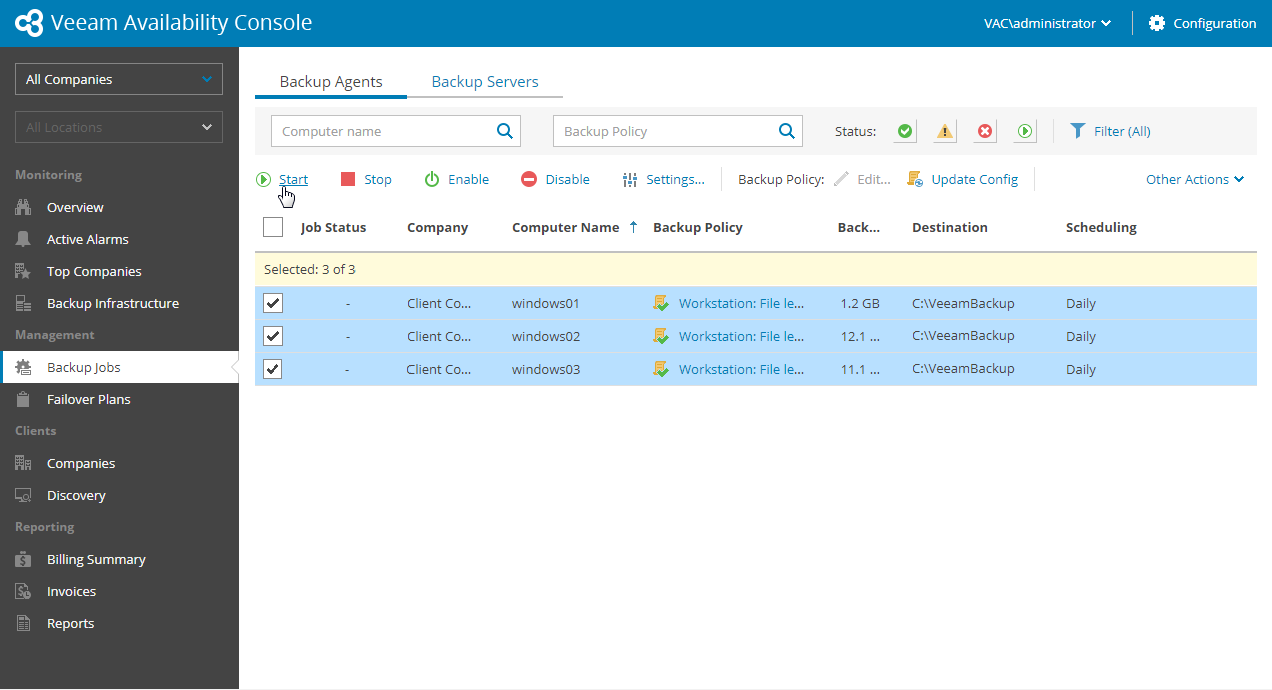After you install Veeam backup agents and configure backup job settings, backup of client data will be performed in accordance with the schedule configured in the job settings. If you do not want to wait for a scheduled backup, you can start backup jobs at any moment.
To start Veeam backup agent jobs:
- In the menu on the left, under Management click Backup Jobs.
- On the Backup Agents tab, make sure that the list of backup jobs includes jobs for all client computers on which you installed Veeam backup agents.
- To start a backup job, select it in the list and click Start.
You can select and start several backup jobs at this step.
More Information
For more information about working with backup jobs, see Managing Veeam Backup Agent Jobs.