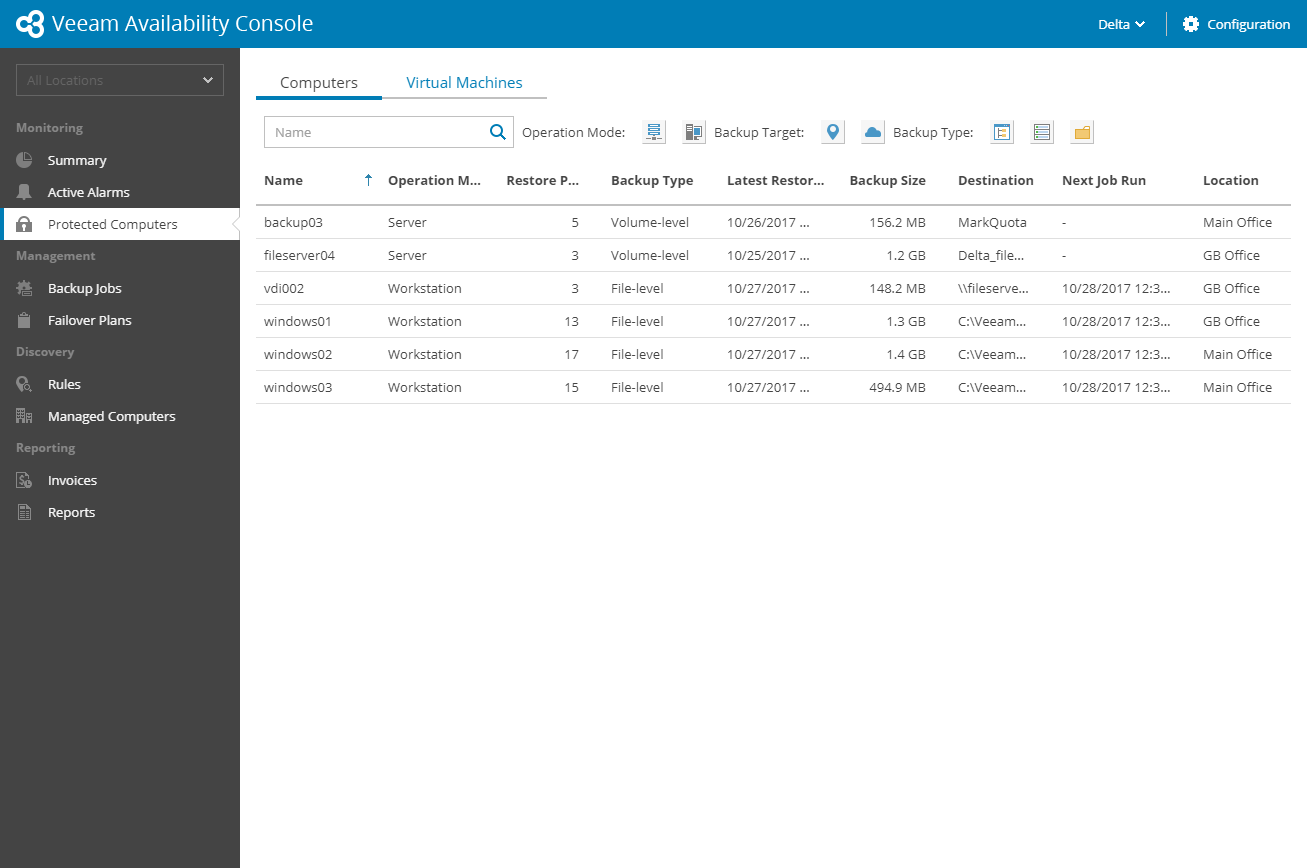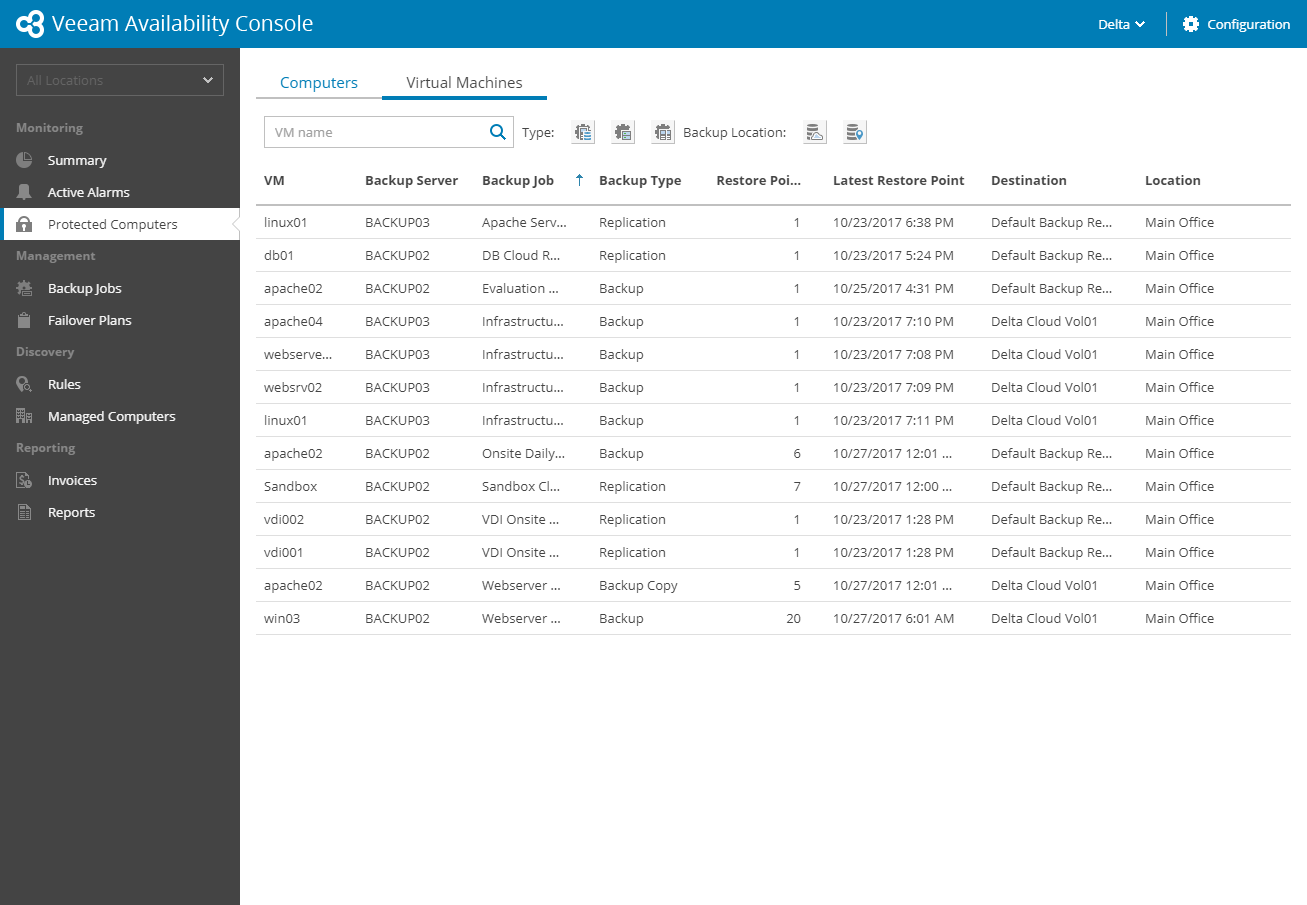The Protected VMs view shows the list of computers protected with Veeam backup agents, and VMs protected with Veeam Backup & Replication.
Required Privileges
To access this dashboard, a user must have one of the following roles assigned: Company Owner, Company Administrator, Company User.
How to Access Summary Dashboard
To access the Protected Computers dashboard:
- Log in to Veeam Availability Console.
For details, see Accessing Veeam Availability Console.
- In the menu on the left, under Monitoring click Protected Computers.
- Use tabs at the top to open the necessary dashboard view:
The Computers dashboard view shows the list of computers protected with Veeam backup agents. A protected computer is a computer that has at least one backup restore point.
You can use the following filters to narrow down the list of protected computers:
- Name — search the list of computers by name.
- Operation mode — limit the list of computers by operation mode (Server, Workstation).
- Backup target — limit the list of computers by operation mode (Local backup, Offsite backup).
- Backup type — limit the list of computers by backup type (Entire OS, Volume-level, File-level).
Each computer in the list is described with a set of properties.
- Name — name of a managed computer on which Veeam backup agent is deployed.
- Operation Mode — backup job operation mode (Workstation, Server).
- Restore Points — number of restore points available in the backup chain for a managed computer.
- Backup Type — type of backup (Entire OS, Volume-level, File-level).
- Latest Restore Point — date and time when the latest restore point was created.
- Backup Size — total size of all restore points for a managed computer.
- Destination — location where backup files for a managed computer reside.
- Next Job Run — date and time of the next backup job session according to the backup schedule.
- Location — location to which a protected computer belongs.
The Virtual Machines dashboard view shows the list of computers protected with Veeam Backup & Replication. A protected VMs is a VM that has at least one backup or replica restore point.
You can use the following filters to narrow down the list of protected computers:
- VM Name — search the list of VMs by name.
- Type — limit the list of VMs by job type (Backup, Replication, Backup copy).
- Backup location — limit the list of VMs by backup target (Offsite copy, Local copy).
Each VM in the list is described with a set of properties.
- VM — VM name.
- Backup Server — name of a backup server on which a protecting job is configured.
- Backup Job — name of a job that protects a VM.
- Backup Type — type of job that protects a VM (Backup, Backup Copy, Replication)
- Restore Points — number of restore points created for a VM by a protecting job.
- Latest Restore Point — date and time when the latest restore point was created for a VM.
- Destination — repository where VM backup is located (for backup and backup copy jobs) or repository where VM metadata is stored (for replication jobs).
- Location — location to which a backup server belongs.