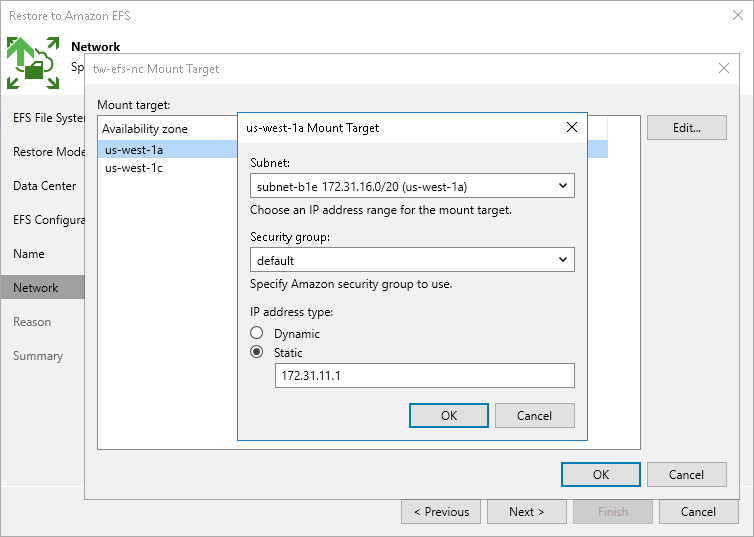This is an archive version of the document. To get the most up-to-date information, see the current version.
This is an archive version of the document. To get the most up-to-date information, see the current version.Step 8. Configure Network Settings
[This step is available if you have chosen to restore Amazon EFS file systems to a new location or with different settings.]
At the Network step of the wizard, configure Amazon VPC and mount targets for the file systems. Mount target settings are the following: subnets, security groups and IP address types. For more information on mount targets, see the Managing file system network accessibility section in AWS documentation.
- To specify a VPC, select the necessary file system in the EFS file system list and click VPC. In the Amazon VPC window, select the VPC.
- To configure mount target settings for the selected availability zones, do the following:
- In the EFS file system list, select the necessary file system and click Target.
- In the Mount Target window, select an availability zone for which you want to configure mount target settings and click Edit.
Tip |
If you have selected Regional storage class at the EFS Configuration step of the wizard, you can configure one mount target. |
- In the opened window, do the following:
- From the Subnet group drop-down list, select a subnet where the mount point will reside.
For a subnet group to be displayed in the drop-down list, it must be created in advance as described in the Work with VPCs and subnets section in the AWS documentation.
- From the Security group drop-down list, select a security group that will be associated with the mount target.
For a security group to be displayed in the drop-down list, it must be created in advance as described in the Work with security groups section in the AWS documentation.
- In the IP address type area, select the type of an IP address for the mount target.