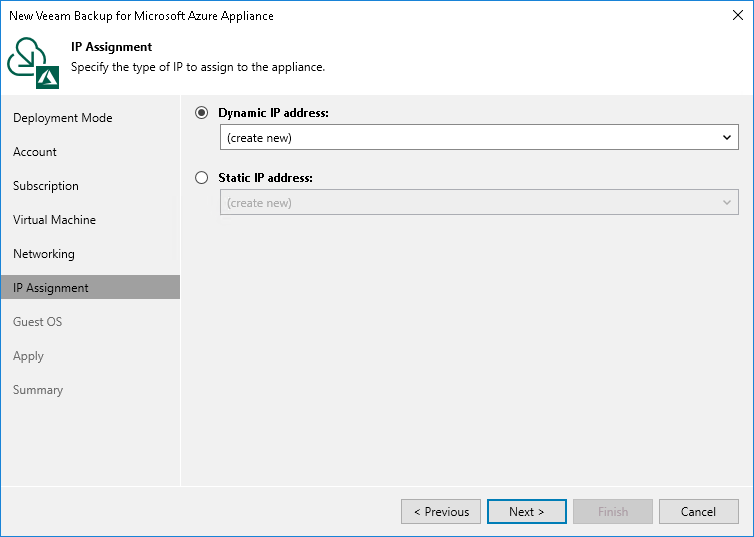This is an archive version of the document. To get the most up-to-date information, see the current version.
This is an archive version of the document. To get the most up-to-date information, see the current version.Step 7. Specify IP Settings
At the IP Assignment step of the wizard, choose whether you want to assign a dynamic or static IP address to the Veeam Backup for Microsoft Azure appliance.
To assign an IP address, you can either reserve a new address or specify an existing one:
- To reserve a new IP address, select the (create new) option from the drop-down list.
- To assign an existing IP address, select it from the drop-down list. For an IP address to be displayed in the list of available IP addresses, it must be reserved in Microsoft Azure as described in Microsoft Docs.