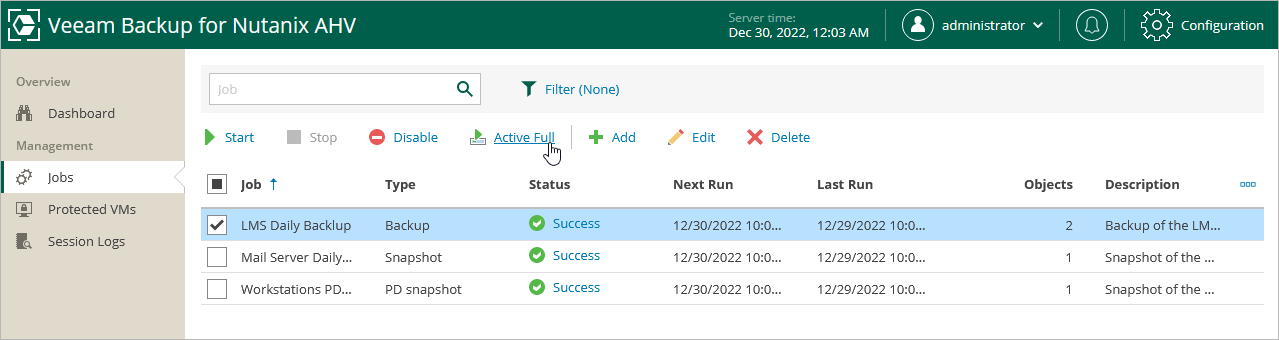Creating Active Full Backup
You can manually create an active full backup for all VMs added to a backup job.
- Open the Home view.
- In the inventory pane, select Jobs.
- In the working area, select the job and click Active Full on the ribbon.
Alternatively, right-click the job and select Active full.
Tip |
To create active full backup automatically according to a specific schedule, configure backup job settings as described in section Creating Backup Jobs (step 4). |