At the Subscription step of the wizard, you must select a subscription whose resources you want to use, and a location for the recovered machine.
- From the Subscription list, select a subscription whose resources you want to use. The subscription list is formed based on the information from the imported subscription configuration file and contains all subscriptions associated with your Live ID.
- From the Locations list, select a geographic region to which you want to place the recovered machine. Make sure that you select a geographic region with which at least one storage account of your subscription is associated.
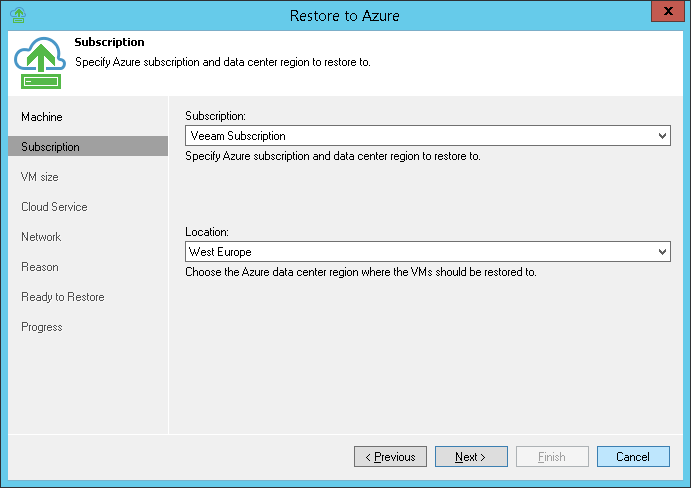
Send feedback | Updated on 3/3/2016







