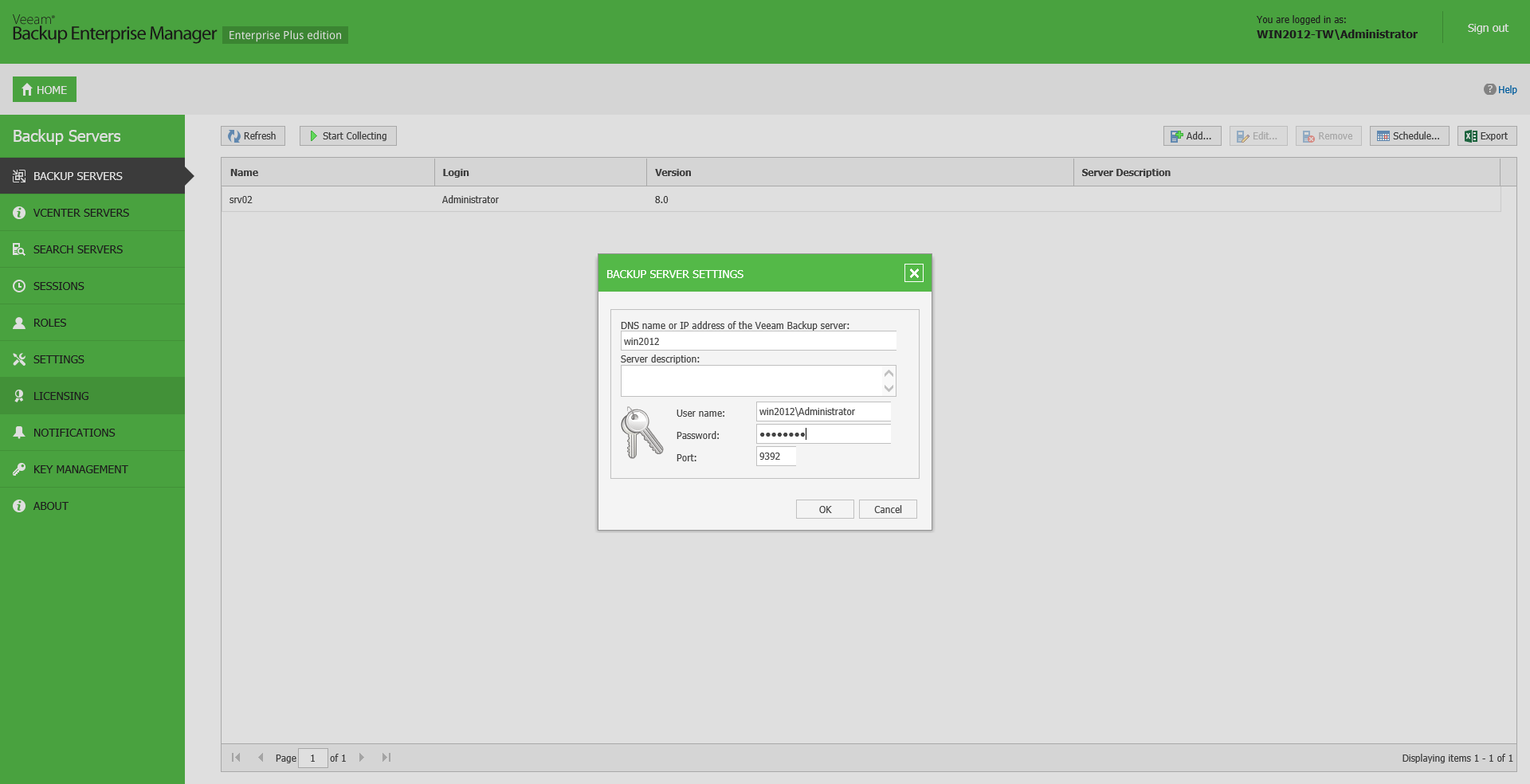This section describes the actions that you can take with Veeam Backup & Replication backup servers through Veeam Backup Enterprise Manager UI. With Veeam Backup Enterprise Manager you can:
Veeam Enterprise Manager allows users to manage jobs across a number of Veeam Backup & Replication backup servers and perform restore operations with backups using the information from these Veeam backup servers. To add a Veeam backup server to an Enterprise Manager infrastructure:
- Log in to Enterprise Manager using an administrative account, and click Configuration to open the Configuration view.
- Go to the Backup Servers section on the left.
- Click Add at the top of the Backup Servers section.
- In the Backup Server Settings window, enter a full DNS name or IP address of the server you want to add, and provide a server description.
- Provide name and password of the user with administrative rights on the added server. Veeam Backup Enterprise Manager user must have Veeam Backup Administrator role permissions on the Veeam backup server. For more information see Veeam Backup & Replication Server Roles.
- Specify the port used by Veeam Backup Service. By default, port 9392 is used.
- Click OK to add the server.
To edit the settings of a server after it was added, select it in the Backup Servers list and click Edit on the toolbar.
To delete an added Veeam backup server, select it in the Backup Servers list and click Remove on the toolbar.
Limitations for Adding Backup Server
Mind the following limitations when adding Veeam backup server to the Veeam Enterprise Manager infrastructure:
- You must not add Veeam backup servers cloned from the same backup server machine or deployed from the same backup server with configuration restore (to learn more about the configuration restore, see Restoring Configuration Data section of the Veeam Backup and Replication Guide). Veeam Backup Enterprise Manager does not support such configuration. Backup servers that have identical objects in Veeam Backup & Replication configuration databases must not be added to the same Veeam Backup Enterprise Manager. Data collection will fail when Veeam Backup Enterprise Manager attempts to insert duplicate records about identical objects to its configuration database. Identical objects can also appear in Veeam Backup & Replication configuration databases in the following cases:
- Jobs on several backup servers process the same machines.
- The same backups are imported to the Veeam Backup & Replication console on several backup servers (for example, the same backup repository is shared between several backup servers, backups are copied between different machines and these machines are added to the Veeam Backup & Replication console on different backup servers and so on).
- A Veeam backup server must be connected to only one instance of Veeam Backup Enterprise Manager.
- It is recommended that you install the same product version on the Veeam Backup Enterprise Manager server and Veeam backup servers. If you use different versions of Veeam Backup Enterprise Manager and Veeam Backup & Replication, you may not be able to leverage all features in Veeam Backup Enterprise Manager.