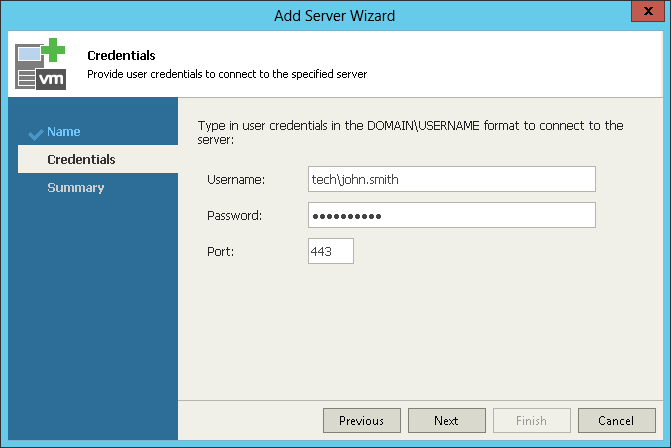This is an archive version of the document. To get the most up-to-date information, see the current version.
This is an archive version of the document. To get the most up-to-date information, see the current version.Step 4. Specify Credentials
At the Credentials step of the wizard:
- Specify credentials of the user account for connecting the server.
For vCenter Server, the user name must be specified in the DOMAIN\USERNAME format. For details on account permissions, see Connection to Virtual Servers.
- Change the port number if required.
By default, port 443 is used for communication with VMware vSphere servers.