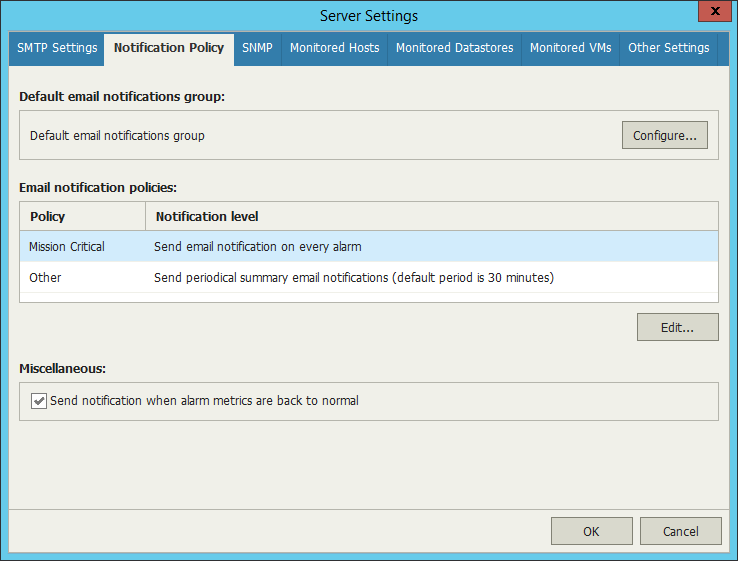On the Notification Policy tab, you can configure the default email notification group, set the necessary notification policies and specify other notification settings.
Default Email Notification Group
The default email notification group is a list of recipients who get notification via email informing them about important events or state changes.
You need to specify the default email notifications group settings only if you have not yet configured notification settings using the Configuration Wizard.
In the Default email notifications group section, specify email addresses of recipients that will be included into the default email notification group. For details on configuring default notification group, see the Veeam ONE Working with Alarms Guide.
Email Notification Policies
You need to specify settings in the notification policy settings only if you have not yet configured notification settings using the Configuration Wizard.
In the Email notification policies section, specify how often Veeam ONE Monitor should send email notifications when alarms are triggered in your virtual infrastructure.
Click Edit to open the Edit Email policy window where you can change notification policy for virtual and backup infrastructure objects and modify email content and subject template settings or to set time period between summary notifications.
For details on configuring notification policies, see section Email Notifications in Veeam ONE Working with Alarms Guide.
Miscellaneous
Use the Send notification when alarm metrics are back to normal check box to control whether you want to send notifications when alarm metrics that triggered the alarm return back to normal.
For details on specifying alarm KB details, see section Email Notifications in Veeam ONE Working with Alarms Guide.
|
KB article will be included in email notifications only if you have chosen HTML as the email format in Veeam ONE Monitor SMTP settings. If you choose to send notifications as plain text, KB articles email messages will not display KB details. |