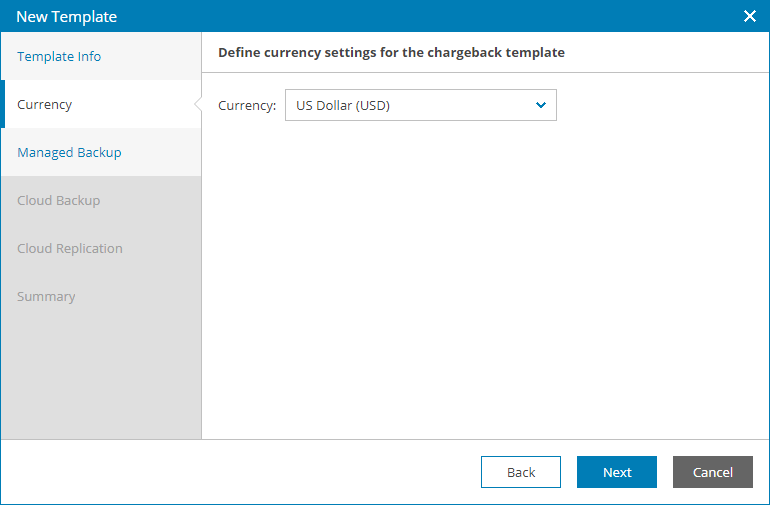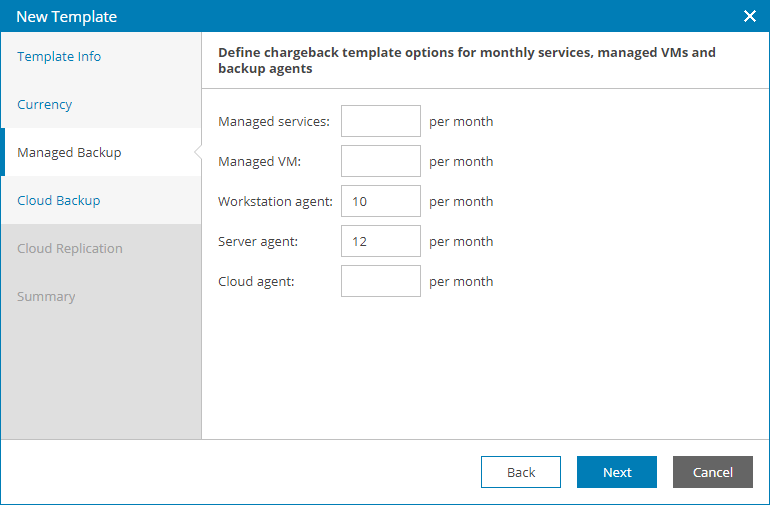To calculate the cost of backup services provided to a department and generate chargeback reports, you must create a chargeback template. A chargeback template acts as a price sheet: it describes how much you, as a provider of backup services, will charge for each service, and includes additional details, such as the payment currency.
In this scenario, you will create a chargeback template and specify the following settings for it:
- Charge rate for a managed workstation computer protected with Veeam backup agent: $10
- Charge rate for a managed server computer protected with Veeam backup agent: $12
- Currency: USD
To create a chargeback template:
- At the top right corner of the Veeam Availability Console window, click Configuration.
- In the configuration menu on the left, under My Company click Chargeback Templates.
- Click New.
- At the Template Info step of the wizard, specify a chargeback template name: My Department Template.
- At the Currency step of the wizard, choose USD as the payment currency.
- At the Managed Backup step of the wizard, specify charge rates:
- Workstation agent: 10
- Server agent: 12
- Follow other steps of the wizard without changing any values.
More Information
For more information about charegback templates, see Managing Chargeback Templates.