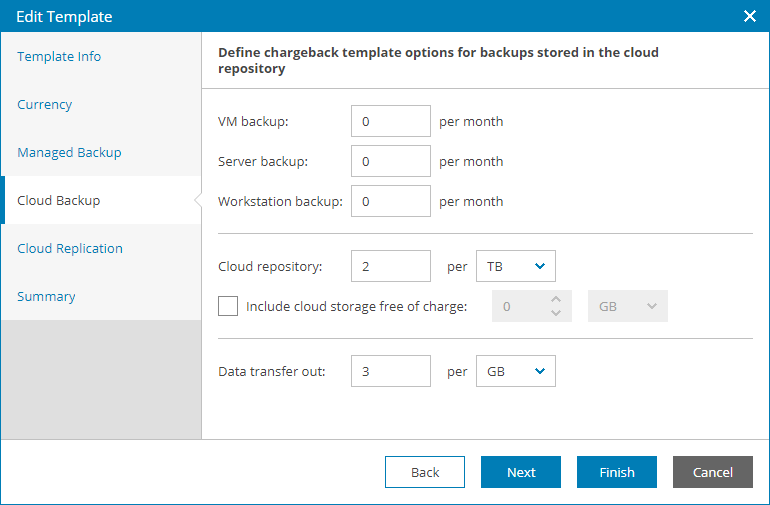To calculate the cost of cloud services, you must specify charge rates for cloud services in a chargeback template.
In this scenario, you will customize a chargeback template created for the previous scenarios, and specify the following settings for it:
- Charge rate for 1 GB of backup data stored on a cloud repository: $2
- Charge rate for 1 GB of traffic downloaded from a cloud repository: $3
- Currency: USD
To customize a chargeback template:
- At the top right corner of the Veeam Availability Console window, click Configuration.
- In the configuration menu on the left, under My Company click Chargeback Templates.
- Select a chargeback template you created for the previous scenarios and click Edit.
- Go to the Cloud Backup step of the wizard, and specify the following settings:
- In the Cloud repository section, specify 2 per GB.
- In the Data transfer out section, specify 3 per GB.
- Click Finish to save the chargeback template configuration.
Send feedback | Updated on 11/13/2017