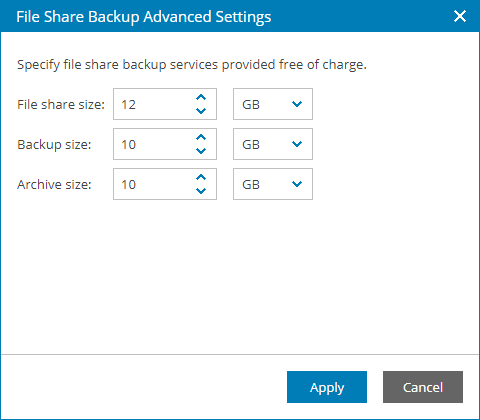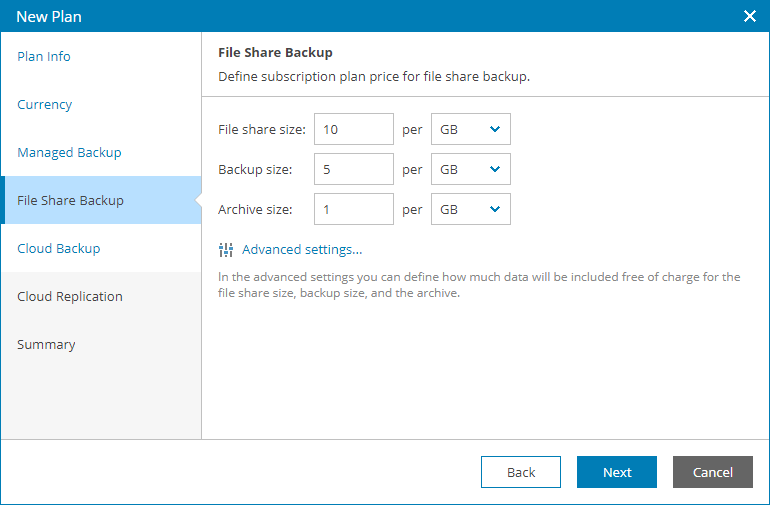This is an archive version of the document. To get the most up-to-date information, see the current version.
This is an archive version of the document. To get the most up-to-date information, see the current version.Step 5. Specify Rates for File Share Backup
At the File Share Backup step of the wizard, specify charge rates for managed file share backup services:
- In the File share size field, specify a charge rate for managing one GB or TB of files at source.
- In the Backup size field, specify a charge rate for managing one GB or TB of file share backups.
- In the Archive size field, specify a charge rate for managing one GB or TB of file share backups in the archive repository.
If you do not want to charge for a specific service, do not specify a charge rate for it (leave the field blank). If no rate is specified for a service, Veeam Service Provider Console will not take this service into account when calculating the total payment.
For details on chargeable services, see Services.
You can provide a specific amount of storage space free of charge:
- Click Advanced settings.
- In the File Share Backup Advanced Settings window, specify for what amount of storage space you will not apply charges:
- In the File share size field, specify how many GB or TB of files at source will not be charged.
- In the Backup size field, specify how many GB or TB of file share backups will not be charged.
- In the Archive size field, specify how many GB or TB of file share backups in the archive repository will not be charged.
- Click Apply.