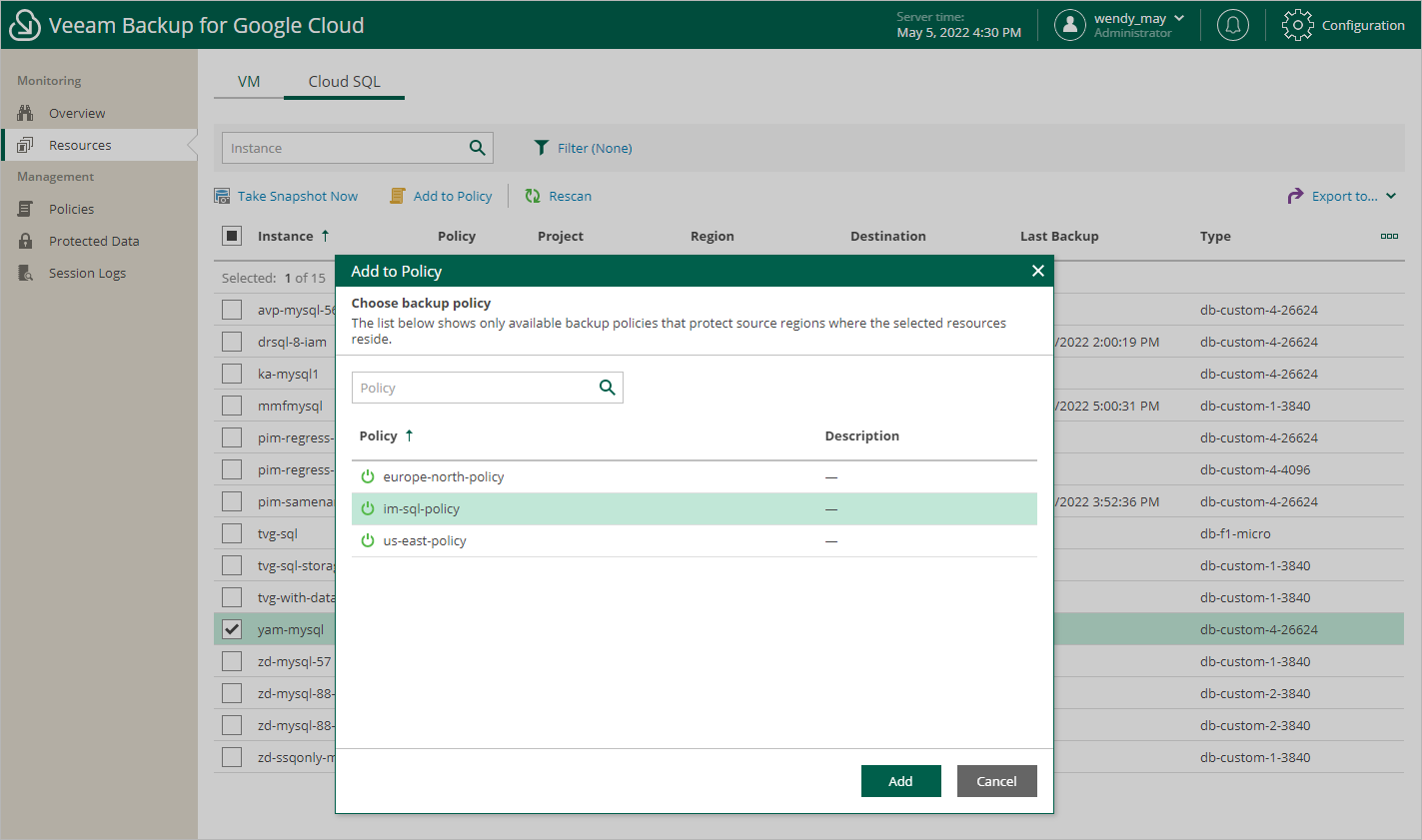This is an archive version of the document. To get the most up-to-date information, see the current version.
This is an archive version of the document. To get the most up-to-date information, see the current version.Adding Resources to Policies
If you want to include additional resources in the existing backup policies, you can either edit the backup policy settings or quickly add the resources to the policies on the Resources tab.
To add a Cloud SQL instance to a backup policy, do the following:
- Switch to the Cloud SQL tab and select the necessary instance.
For a Cloud SQL instance to be displayed in the list of available instances, the Google Cloud region in which the instance resides must be specified in any of the configured backup policies, and the service account specified in the backup policy settings must have permissions to access the instance.
- Click Add to Policy.
- In the Add to Policy window, select a backup policy that will protect the instance, and click Add.
For a backup policy to be displayed in the list of available policies, the Google Cloud region in which the selected instance resides must be specified in the backup source settings, and the service account used by Veeam Backup for Google Cloud to perform backup must have permissions to access the instance.
- In the Results window, click OK.