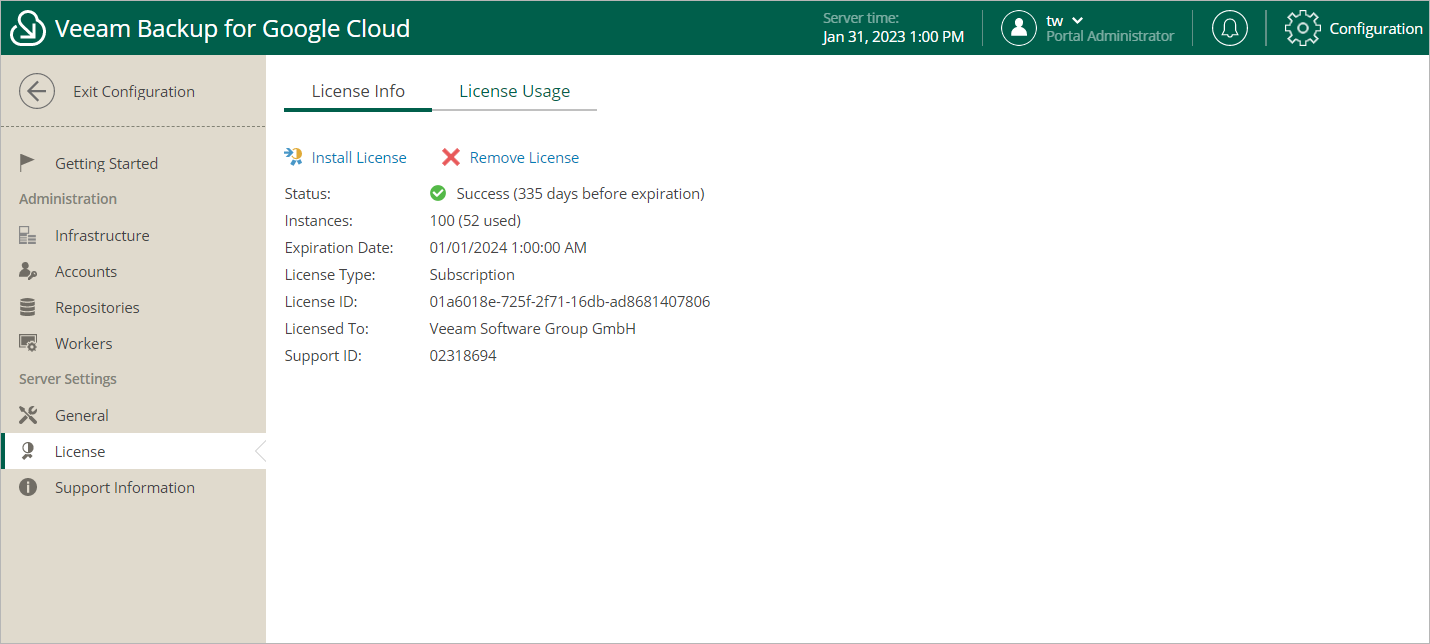This is an archive version of the document. To get the most up-to-date information, see the current version.
This is an archive version of the document. To get the most up-to-date information, see the current version.Viewing License Information
To view details on the license that is currently installed on the backup appliance, do the following:
- Switch to the Configuration page.
- Navigate to License > License Info.
The License Info tab provides general information on the Veeam Backup for Google Cloud license:
- Status — the license status. The status depends on the license edition, the number of days remaining until license expiration and the number of days remaining in the grace period (if any).
- Instances — the total number of license units included in the license file and the number of units consumed by protected instances.
Each instance that has a restore point created in the past 31 days is considered to be protected and consumes one license unit. To view the list of instances that consume license units, switch to the License Usage tab.
- Expiration Date — the date when the license will expire.
- License Type — the license edition (Free, Subscription).
Note |
Subscription is the name of the BYOL license in Veeam Backup for Google Cloud. |
- License ID — the unique identification number of the provided license file (required for contacting the Veeam Customer Support Team).
- Licensed To — the name of an organization to which the license was issued.
- Support ID — the unique identification number of the support contract (required for contacting the Veeam Customer Support Team).
Related Topics