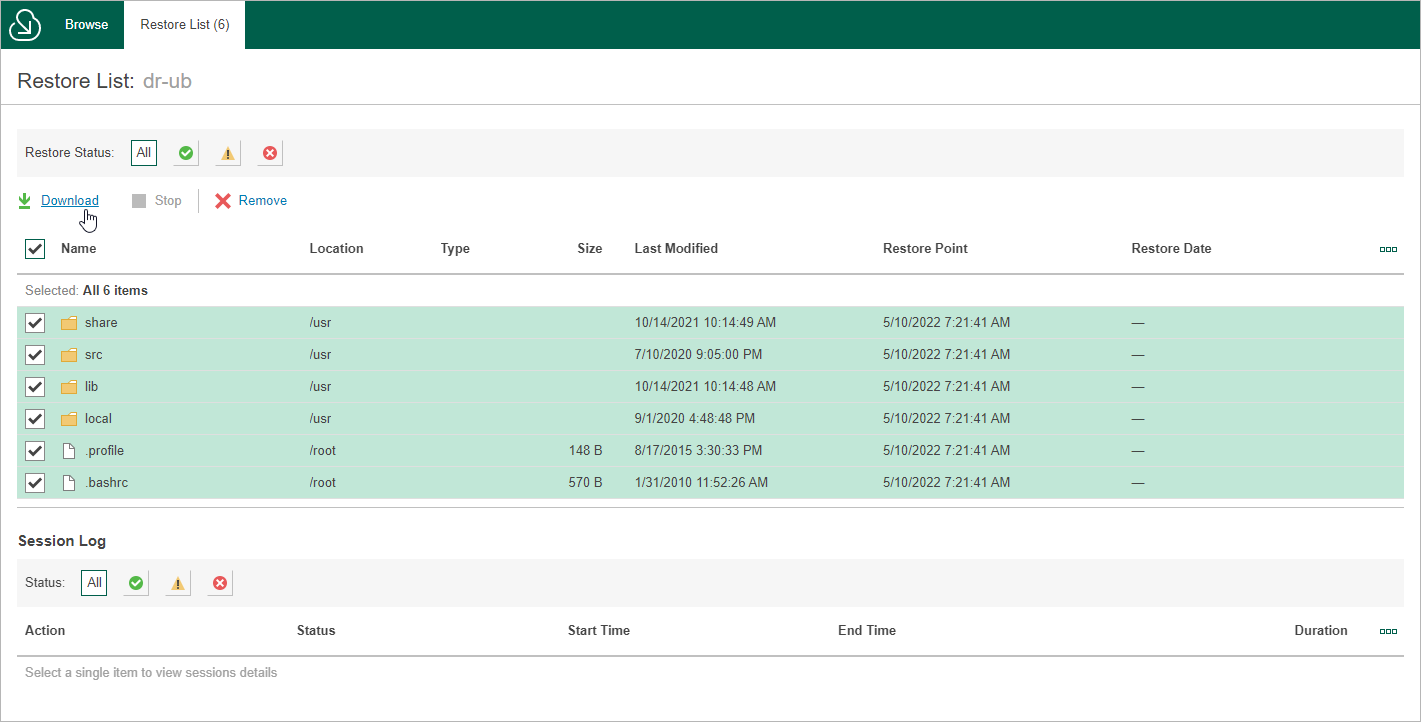This is an archive version of the document. To get the most up-to-date information, see the current version.
This is an archive version of the document. To get the most up-to-date information, see the current version.Step 5. Choose Items to Recover
In the File-Level Restore browser, you can find and recover items (files and folders) of the selected VM instance. All recovered items will be saved as a single .ZIP archive to the default download directory on a machine from which you access the browser.
- In the File-Level Restore browser, navigate to a folder that contains the necessary files.
- In the working area, select check boxes next to the files and click Add to Restore List.
- Repeat steps 1-2 for all other folders whose files you want to recover.
- Switch to the Restore List tab.
- On the Restore List tab, review the list of items to recover, select check boxes next to the items, and click Download.