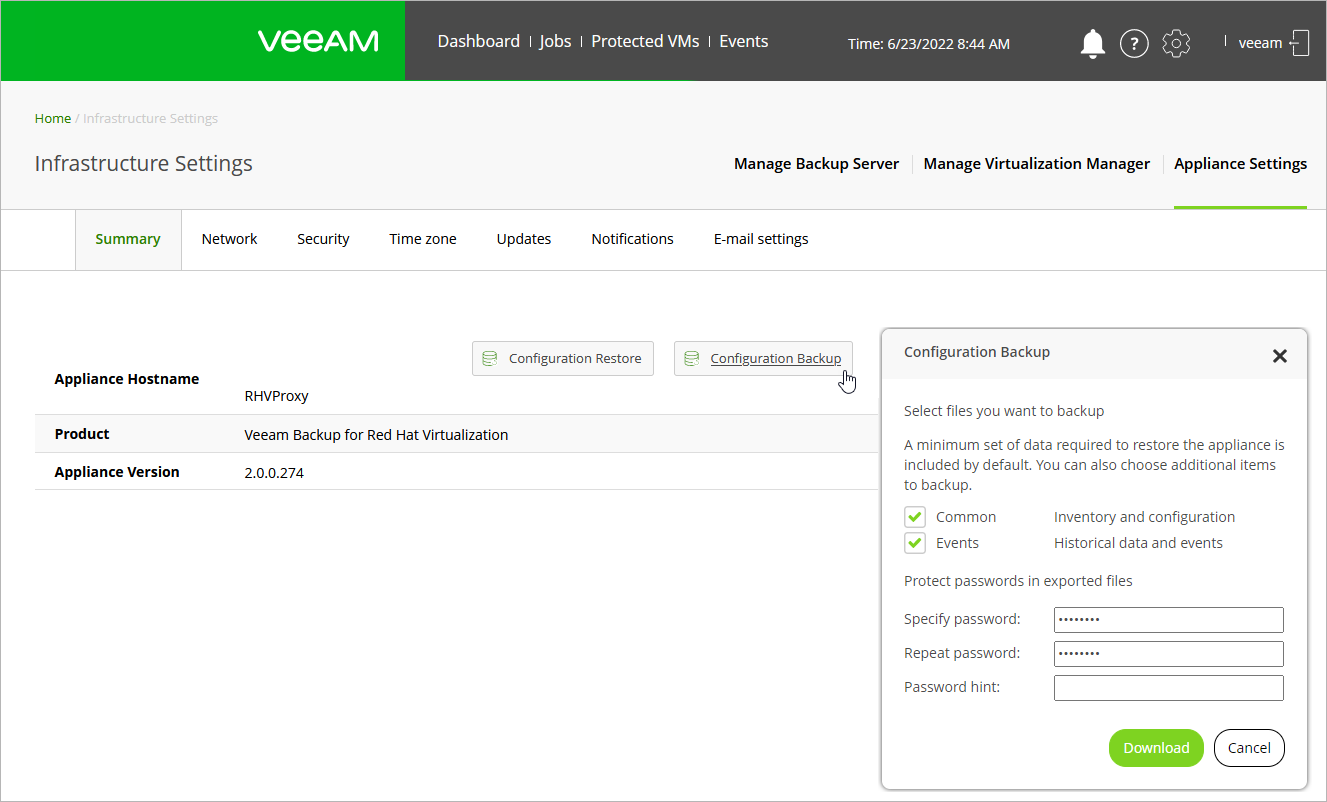This is an archive version of the document. To get the most up-to-date information, see the current version.
This is an archive version of the document. To get the most up-to-date information, see the current version.Performing Configuration Backup
While performing configuration backup, Veeam Backup for RHV exports data from the RHV backup proxy configuration database and saves it to a backup file. To back up the configuration database of the proxy, do the following:
Click the Settings icon at the top right corner of the RHV backup proxy web console, and select Appliance Settings.
- Switch to the Summary tab and then click Configuration Backup.
- In the Configuration Backup window, select items that you want to back up, specify a password that will be used to encrypt saved files, and provide a password hint that will help you remember your password if you forgot it.
If you select the Common option, Veeam Backup for RHV will back up both all the existing proxy configuration settings and information about created backup jobs. If you select the Events option, Veeam Backup for RHV will also back up session logs.
- Click Download.
As soon as you click Download, Veeam Backup for RHV will save the exported backup file to the default download directory on the local machine.