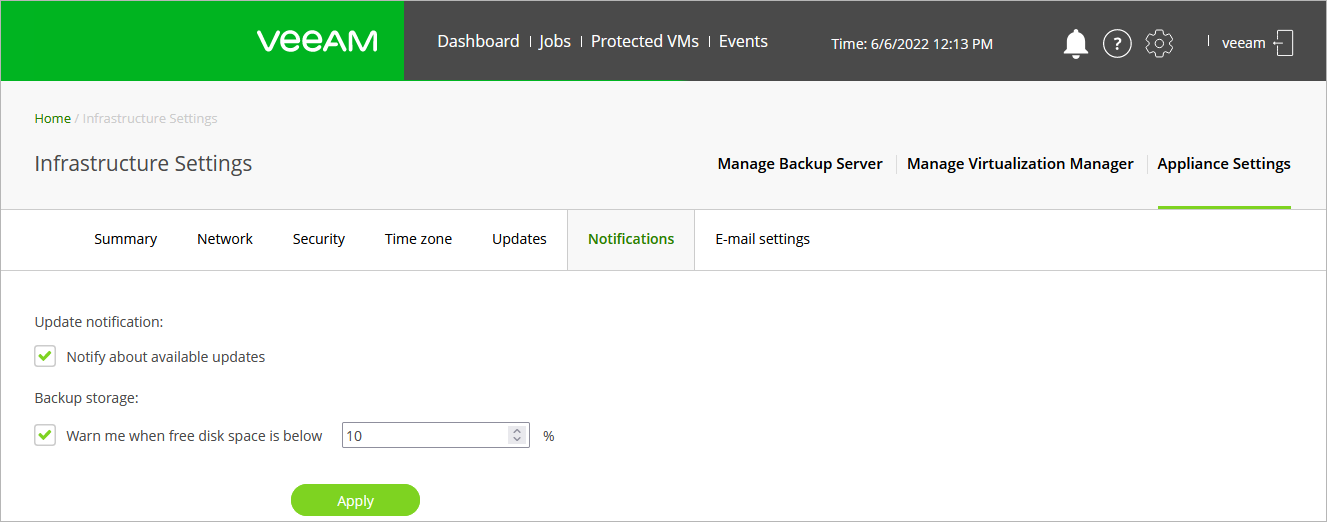This is an archive version of the document. To get the most up-to-date information, see the current version.
This is an archive version of the document. To get the most up-to-date information, see the current version.Configuring Notifications
You can enable notifications to get informed about available product updates and backup repositories running low on free disk space:
Click the Settings icon at the top right corner of the RHV backup proxy web console, and select Appliance Settings.
- Switch to the Notifications tab.
- Select notifications you want to receive.
- Click Apply.