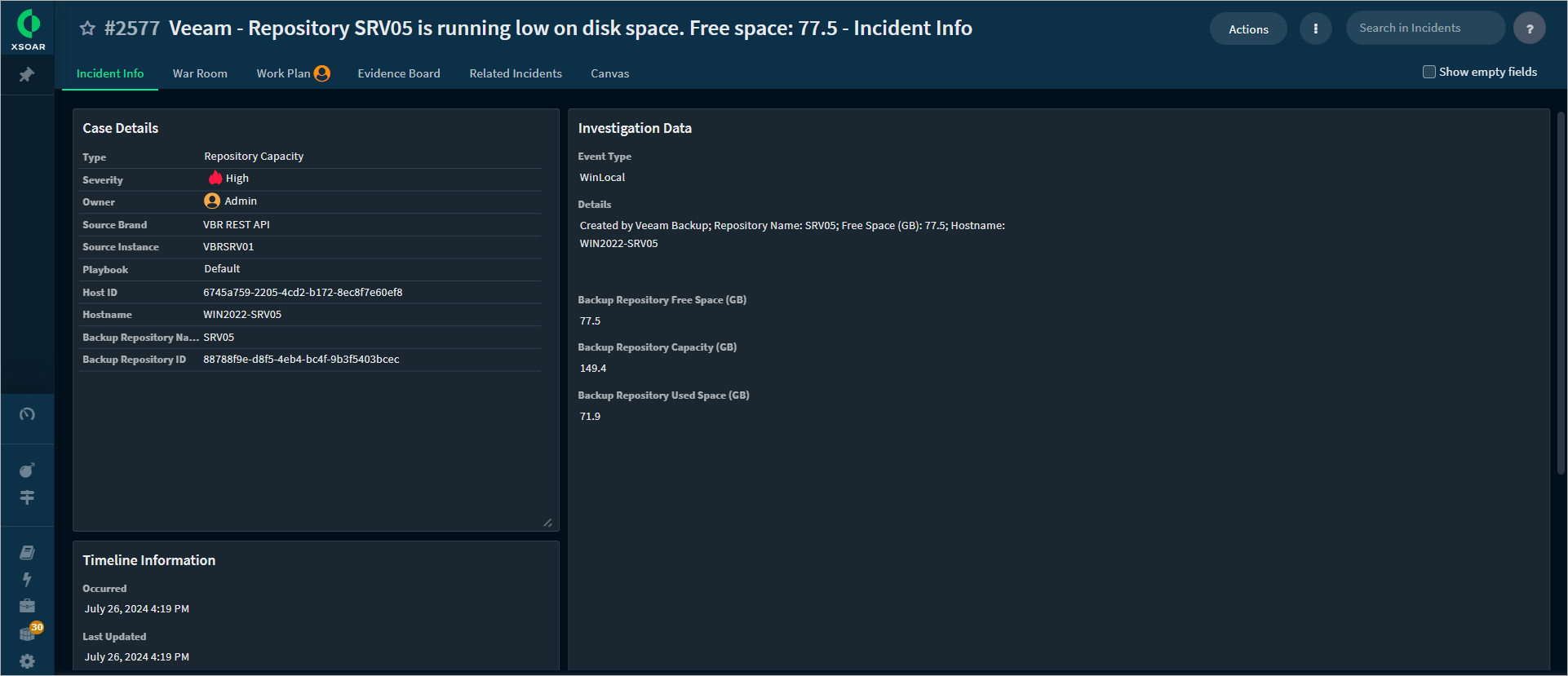Viewing Incidents
To view detailed information on a specific incident, do the following:
- In the main menu, click Dashboards & Reports.
- On the Dashboards > Veeam Incident Dashboard tab, go to the Latest Veeam Backup & Replication Incidents or Latest Veeam ONE Incidents table. Alternatively, click on a category on a pie chart or colored graph to open the search query.
- Click on the incident ID in the ID column.