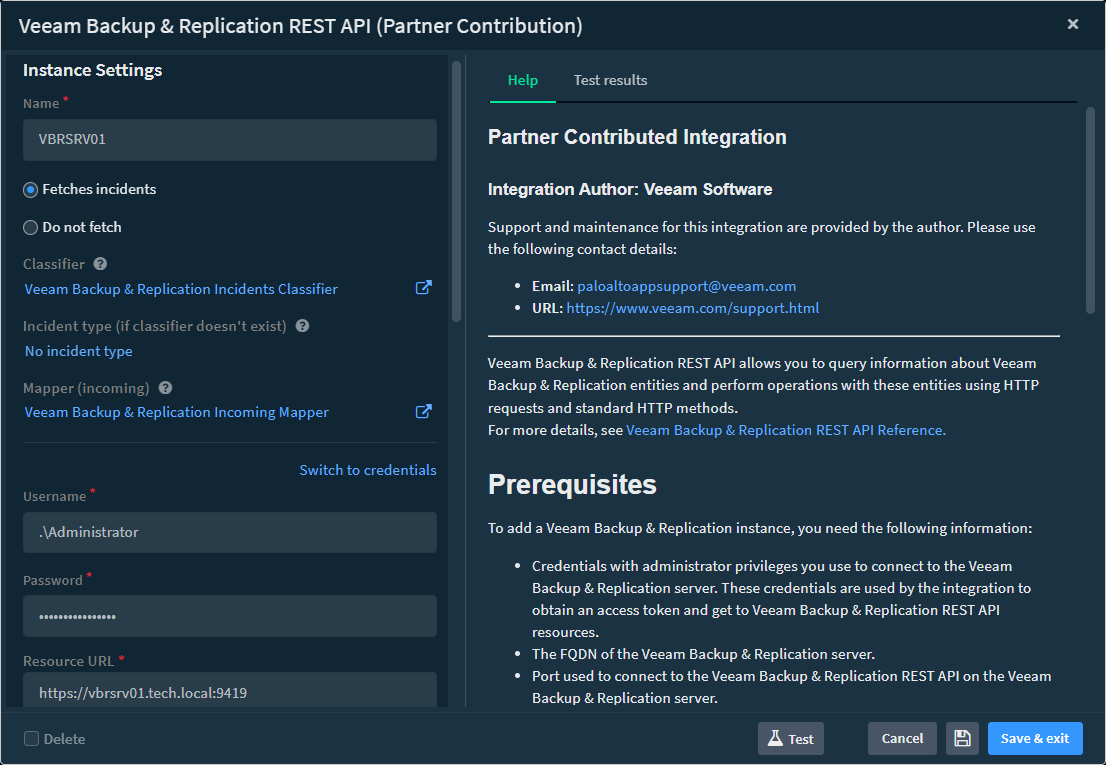Adding Veeam Backup & Replication Instances
To add a Veeam Backup & Replication integration instance, perform the following steps:
- In the main menu, click Settings.
- On the Integrations > Instances tab, search the Veeam Backup & Replication REST API (Partner Contribution) integration and click Add instance.
- In the Instance Settings window, specify the following settings:
- Name — Name of the Veeam Backup & Replication instance. Select the Fetches incidents setting to start fetching incidents from the instance and display data on the Veeam Incident Dashboard.
- Classifier — Name of the integration incident classifier. By default, Veeam Backup & Replication Incidents Classifier is used. If you want to customize the default classifier, find it on the Settings > Objects Setup > Incidents > Classification and Mapping tab, make a copy and edit integration incident types. Then, select the new classifier in the instance settings.
Tip |
You can also create a new classifier for integration incident types. |
- Mapper (Incoming) — Name of the integration mapper for incoming incidents. By default, Veeam Backup & Replication Incoming Mapper is used. If you want to customize the default mapper, find it on the Settings > Objects Setup > Incidents > Classification and Mapping tab, make a copy and edit mapping between event attributes and integration incident types. Then, select the new mapper in the instance settings.
- Credentials — Credentials you use to connect to the Veeam Backup & Replication REST API. Must have administrator privileges and multi-factor authentication (MFA) disabled. For more information, see Disabling MFA for Service Accounts in the Veeam Backup & Replication User Guide.
- Resource URL — URL that you use to connect to the Veeam Backup & Replication REST API:
- Format — <hostname>:<port>
- Default port number — 9419
- First fetch time — Time period that defines how far back in time incidents will be fetched from the instance for the first time. The default value is 3 days.
- Days Since Last Configuration Backup — Incident trigger based on the date of the last configuration backup. An incident will be created if there are no successful configuration backups for the specified period. The default value is 30.
If you do not want to monitor this incident type, clear the Fetch configuration backup events check box.
- Backup Repository Free Space (GB) — Incident trigger based on the disk usage of the backup repository. An incident will be created if the free space size is less than the specified amount of GB. The default value is 200.
Backup Repository Events Per Request — Maximum number of backup repository incidents that can be created per fetch. The default value is 39.
If you do not want to monitor this incident type, clear the Fetch backup repository events check box.
- Malware Events Per Request — Maximum number of incidents based on malware events that can be created per fetch. The default value is 160.
If you do not want to monitor this incident type, clear the Fetch malware events check box.
- API Request Timeout (Seconds) — Timeout for Veeam Backup & Replication REST API requests. The default value is 120.
- Incidents Fetch Interval — Time interval for fetching new incidents from the instance. The default value is 10 minutes.
Note |
Other settings should be specified according to your infrastructure. |
- To check the connection to the Veeam Backup & Replication REST API, click Test.
- If the check is successful, click Save & exit. Fetching incidents will start automatically.
Tip |
To view fetch history, select the instance and click the history icon. |