You can provide access to Veeam ONE for single users and user groups.
The following table describes types of accounts for which you can configure restricted permissions.
Platform | Account Type | Description and Notes |
vCenter Server | Domain users and groups | Members of the Active Directory domain. vCenter Server must be configured to use Active Directory for authentication. For details on user authentication in VMware vSphere, see Configure Active Directory Settings. To log in to Veeam ONE, you must provide user name in the following format: domain\username. |
Local users and groups | Local users and groups on the machine where vCenter Server is installed. To log in to Veeam ONE, you must provide user name in the following format: username. | |
Single Sign-On users and groups | Single Sign-On users and groups on vCenter Server. For details, see vSphere Authentication with vCenter Single Sign-On. Note: Single Sign-On must be installed on the machine where vCenter Server runs, with the default installation path and port settings. Otherwise, Veeam ONE will not be able to detect its database with user groups and users. To log in to Veeam ONE, you must provide user name in the following format: ssodomain\username. | |
ESX(i) host | Domain users and groups | Members of the Active Directory domain. Standalone hosts must be configured to use Active Directory for authentication. For details, see Using Active Directory to Manage ESXi Users. To log in to Veeam ONE, you must provide user name in the following format: domain\username. |
vCloud Director | Domain users and groups | Members of the Active Directory domain. Users must be able to authenticate against an LDAP server. For details, see Configuring the System LDAP Settings. To log in to Veeam ONE, you must provide user name in the following format: domain\username. |
Local users and groups | Local users and groups in vCloud Director. To log in to Veeam ONE, you must provide user name in the following format:
|
To authorize with Veeam ONE software components (Veeam ONE Monitor, Reporter and Business View), a user must have the Allow log on locally privilege assigned.
By default, this privilege is assigned to users included in the local Administrators group. For users not included in the local Administrators group, you must assign this privilege manually. For details, see this Microsoft TechNet article.
|
If you use the advanced deployment scenario, you must assign the Allow log on locally privilege on the machines that host the Veeam ONE Server and Veeam ONE Web UI components. |