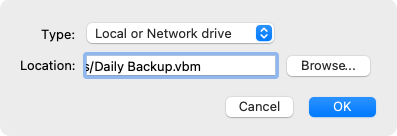This is an archive version of the document. To get the most up-to-date information, see the current version.
This is an archive version of the document. To get the most up-to-date information, see the current version.Importing Backup from Local Storage
To import the backup file from the local or network drive:
- In the Type field, select the Local or Network drive option.
- Click Browse and select the necessary folder that contains the VBM file in the Finder window.
Alternatively, you can type a path to the folder that contains the VBM file in the Location field.
- Click OK.
|
If you want to import the backup file from the network drive, you must connect you computer to the network storage beforehand. |