 This is an archive version of the document. To get the most up-to-date information, see the current version.
This is an archive version of the document. To get the most up-to-date information, see the current version.Viewing Events with Mac Notification Center
Veeam Agent can inform you about its events using the Mac Notification Center. Once an event occurs, a message notifying about this event will appear on the desktop. This lets you view the notification without the need to open the Veeam Agent Control Panel and take the necessary actions immediately.
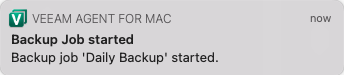
The notification closes automatically in a few seconds. To close the notification manually, click the message.
To disable desktop notifications:
- In System Preferences, click the Notifications pane.
- Select Veeam Agent for Mac in the list and disable the Allow Notifications from Veeam Agent for Mac option.