 This is an archive version of the document. To get the most up-to-date information, see the current version.
This is an archive version of the document. To get the most up-to-date information, see the current version.Restoring User Profiles
To restore user profiles:
- Start the Veeam Agent control panel with Launchpad. Veeam Agent will immediately display the File Level Restore wizard.
- Select the backup in the left pane. Then select the restore point from which you want to recover data in the right pane.
- Click Restore Users and confirm the restore in the window.
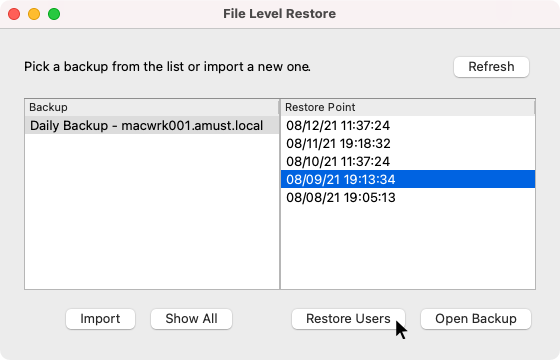
Veeam Agent will copy the content of the backup file to the Users folder in the computer file system and display a notification window with the corresponding message.