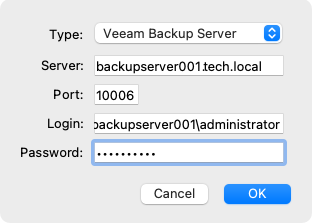This is an archive version of the document. To get the most up-to-date information, see the current version.
This is an archive version of the document. To get the most up-to-date information, see the current version.Importing Backup from Veeam Backup Repository
To import the backup file from the Veeam backup server:
- In the Type field, select the Veeam Backup Server option.
- In the Server field, specify a DNS name or IP address of the Veeam backup server.
- In the Port field, specify a number of the port over which Veeam Agent must communicate with the backup repository. By default, Veeam Agent uses port 10006.
- In the Login field, type a name of the account that has access to the Veeam backup repository.
- In the Password field, type a password of the account that has access to the Veeam backup repository.
Permissions on the backup repository managed by the target Veeam backup server must be granted beforehand. To learn more, see Setting Up User Permissions on Backup Repositories.
- Click OK.