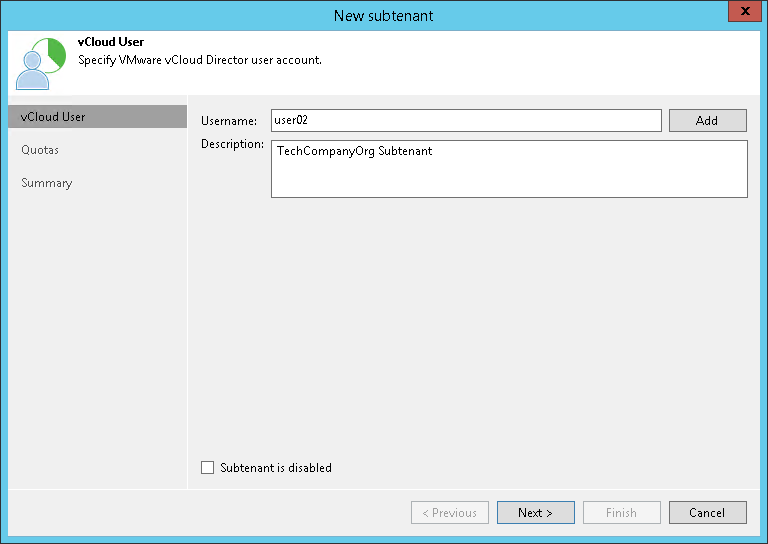This is an archive version of the document. To get the most up-to-date information, see the current version.
This is an archive version of the document. To get the most up-to-date information, see the current version.Step 2. Select vCloud Director User
At the vCloud User step of the wizard, specify settings for the created subtenant account:
- Click Add next to the Username field and select a vCloud Director Organization user account to which you want to allocate a quota on the cloud repository. The user account must be created in advance by the SP in vCloud Director.
- In the Description field, specify a description for the created subtenant account.
- If you want the subtenant account to be created in the disabled state, select the Subtenant is disabled check box. In this case, Veeam Backup & Replication will create the subtenant account, but the subtenant will not be able to connect to the SP and create backups on the cloud repository.