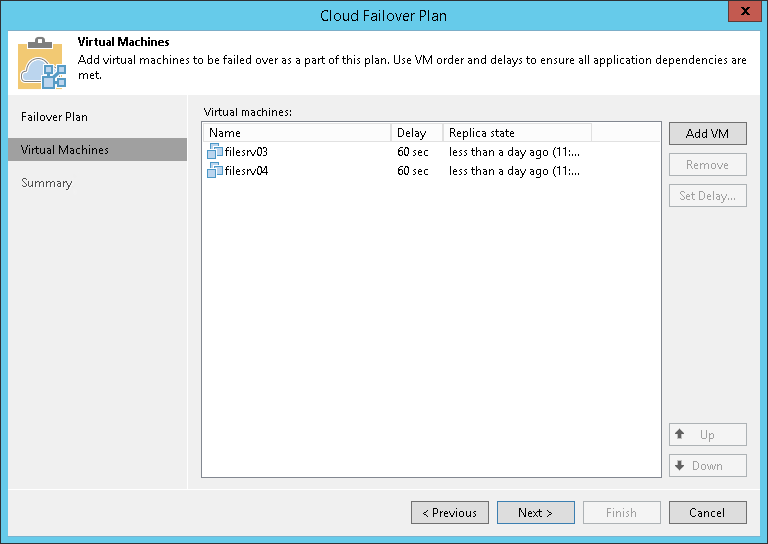This is an archive version of the document. To get the most up-to-date information, see the current version.
This is an archive version of the document. To get the most up-to-date information, see the current version.Step 3. Select Virtual Machines
At the Virtual Machines step of the wizard, select VMs that you want to add to the cloud failover plan. You can add to a cloud failover plan separate VMs for which a replication job created at least one restore point on a cloud host.
To add VMs:
- Click Add VM.
- Browse existing replication jobs targeted at the cloud host and select all VMs or specific VMs from replication jobs:
To quickly find VMs, you can use the search field at the bottom of the Select Replica window. Enter a VM name or a part of it in the search field and click Start search or press [ENTER].