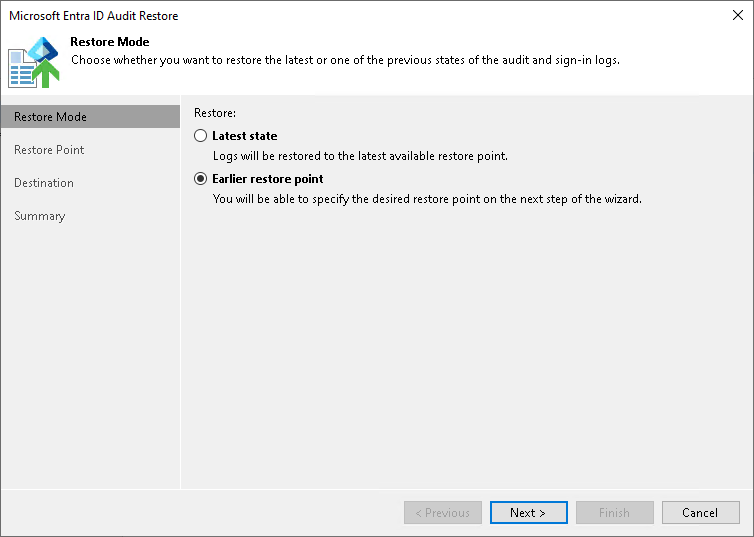Step 3. Select Restore Mode
This step is available if you restore one or multiple folders. A log file itself plays the role of a restore point as it contains data for a certain period of time.
In the Microsoft Entra ID Audit Restore wizard, select if you want to restore folders to the latest state or to an earlier restore point. If you select the Earlier restore point option, the wizard will include the Restore Point step.