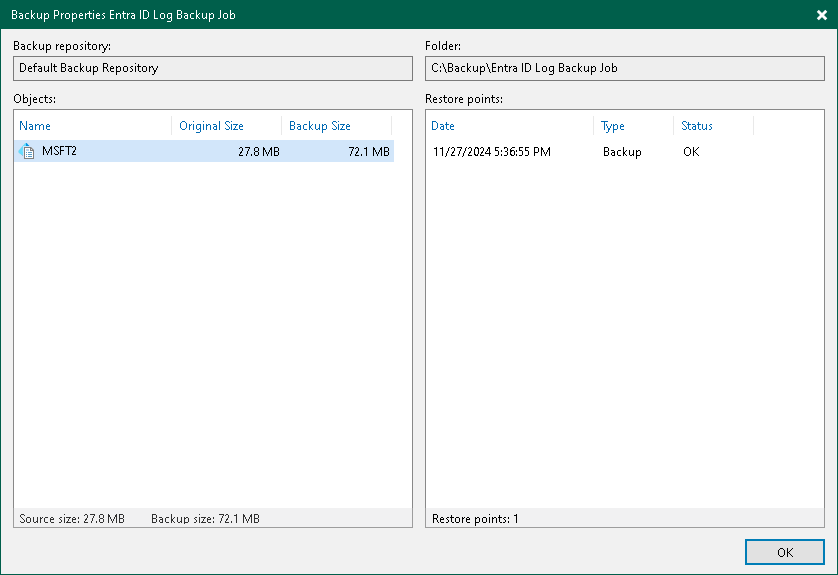Viewing Log Backup Properties
This section applies to log backups only.
You can view summary information about the log backup. The summary information provides the following data:
- Name and path to the backup repository that stores backup files.
- Size of the backup source and the backup.
- Available restore points: date of their creation, their type and status.
You can restore the logs from any of these points. To learn how to restore the log data, see Entra ID Log Restore.
To view summary information for backups:
- Open the Home view.
- In the inventory pane, select Backups.
- In the working area, right-click the log backup and select Properties.
- To see the list of available restore points, select the required tenant from the Objects list.