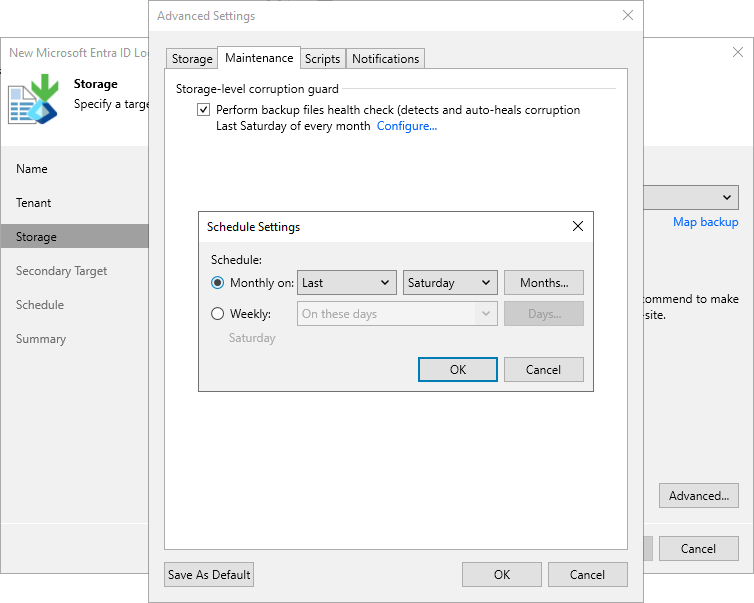Maintenance Settings
You can instruct Veeam Backup & Replication to periodically perform a health check for the log backup. The health check helps make sure that the backup is consistent, and that you will be able to restore data from it. During the health check, Veeam Backup & Replication performs a cyclic redundancy check (CRC) for metadata and a hash check for data blocks in the backup files to verify their integrity.
To configure the health check settings for the backup job:
- At the Storage step of the wizard, click Advanced.
- On the Maintenance tab, select Perform backup files health check to enable the health check option.
- Click Configure and specify the time schedule for the health check.
- If you want to save this set of settings as the default one, click Save as Default. When you create a new job, the saved settings will be offered as the default. This also applies to all users added to the backup server.