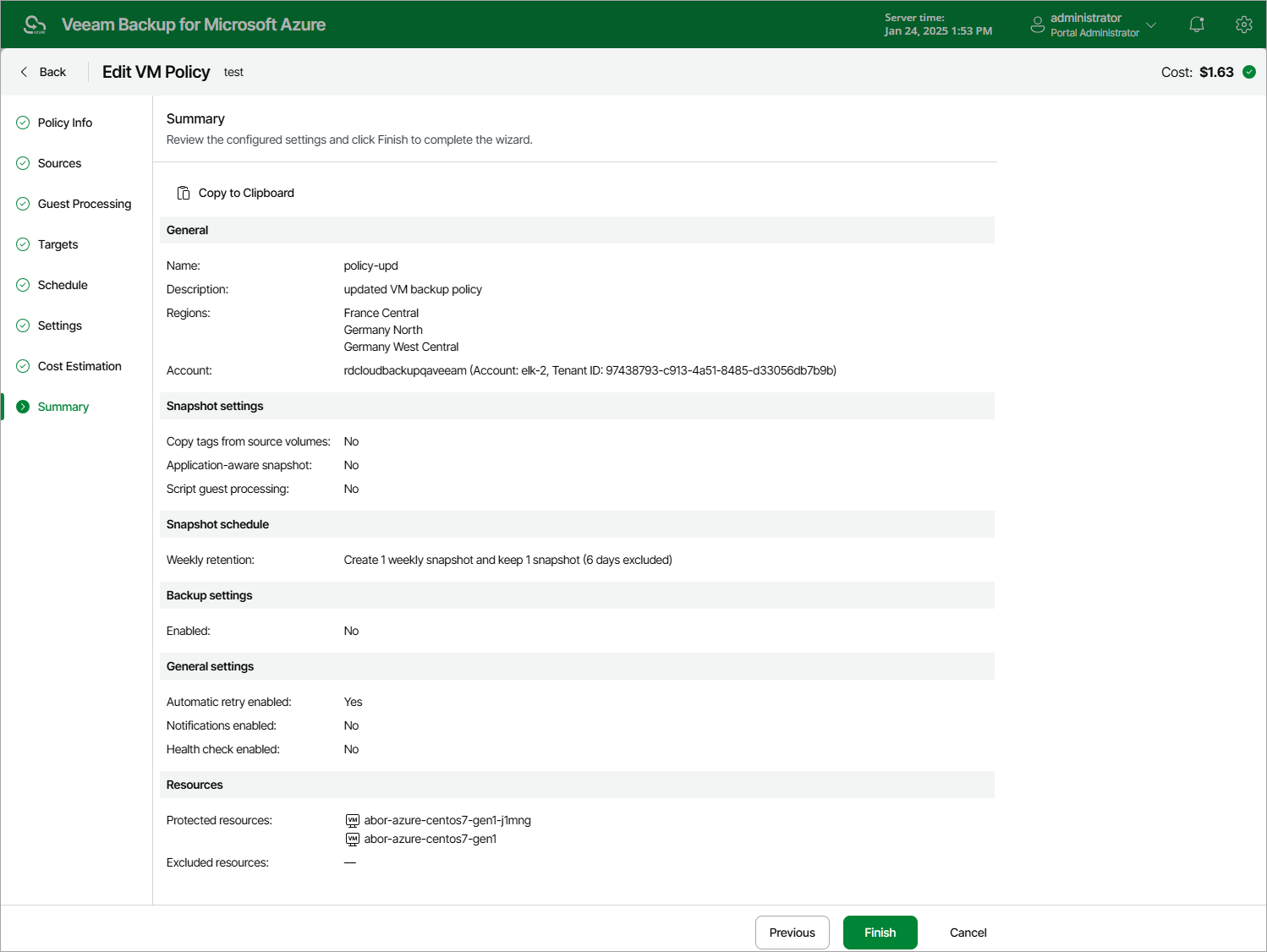Editing Backup Policy Settings
For each backup policy, you can modify settings configured while creating the policy:
- Navigate to Policies.
- Switch to the necessary tab and select the backup policy.
- Click Edit.
- Edit the backup policy settings as described in section Performing VM Backup, Performing SQL Backup, Performing Cosmos DB Backup, Performing Azure Files Backup or Performing Virtual Network Configuration Backup.
Important |
|