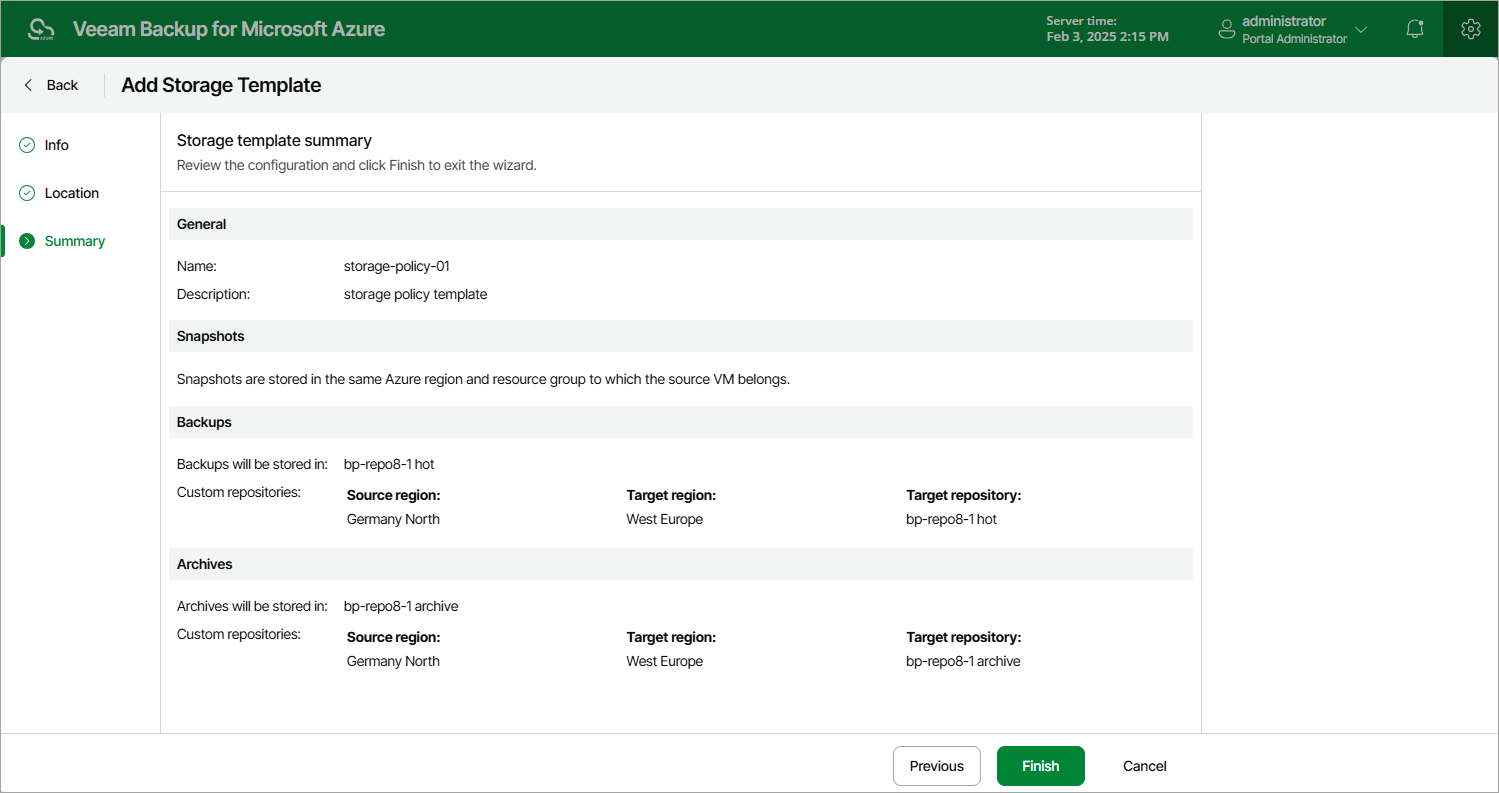Step 4. Finish Working with Wizard
At the Summary step of the wizard, review summary information and click Finish.
Tip |
After you create a storage template and assign it to a number of SLA-based backup policies as described in section Performing Backup Using Web UI, you will be able to see the full list of all the related policies on the Storage page. To do that, select the necessary template and click the link in the Currently Assigned column. |