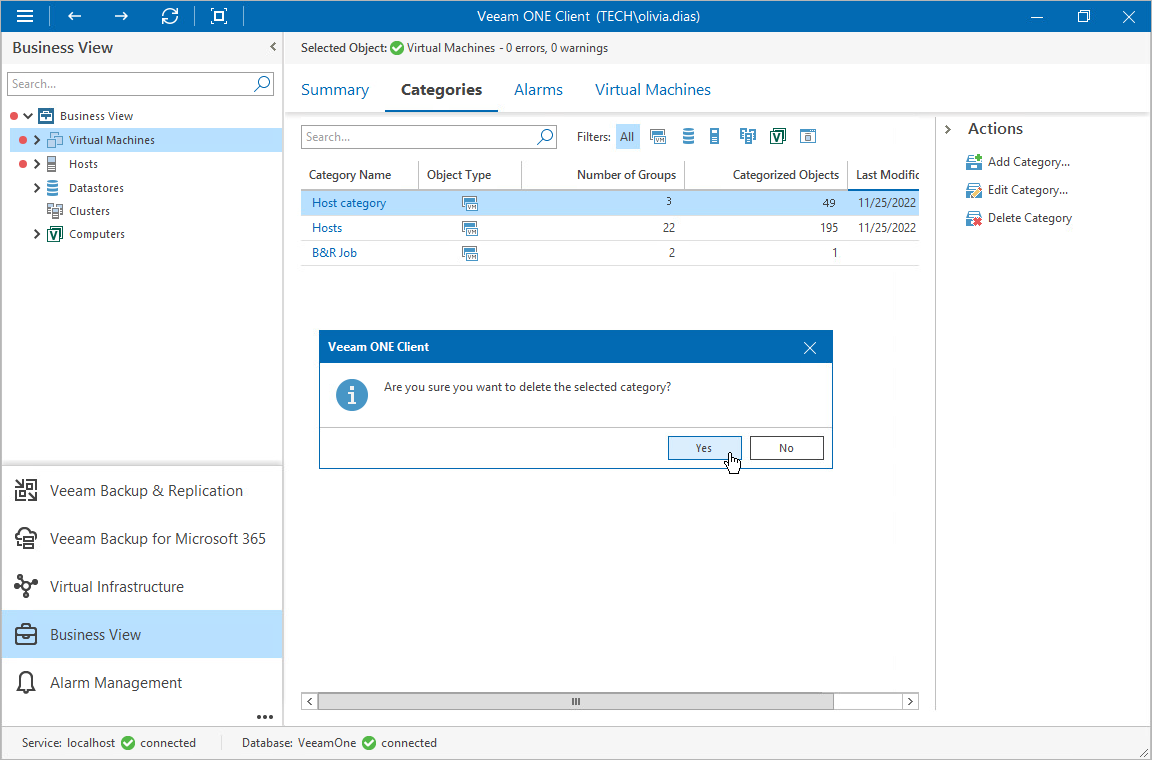Deleting Categories
You can delete categories created in Veeam ONE Client as well as predefined categories and categories imported manually from a .CSV file. When you delete a category, objects from this category remain in your infrastructure.
To delete a category:
- Open Veeam ONE Client.
- In the inventory pane, navigate to the Business View node.
- In the information pane, switch to the Categories tab.
- Select a category that you want to delete.
To find the necessary category, you can use filters and the search field at the top of the categories list.
Important |
If you delete a category that contains groups included in a plan, these groups of objects will be removed from the plan as soon as the plan will acquire the DISABLED mode. |
- In the Actions pane, click Delete Category.
Alternatively, right-click the category and select Delete Category from the shortcut menu.