Veeam Backup Free Edition works with the HP 3PAR StoreServ storage system via the HP 3PAR Web Services API. The HP 3PAR Web Services API delivers a programming interface for performing storage management tasks with HP 3PAR StoreServ storage systems.
At the Name step of the wizard, provide information about the HP 3PAR Web Services API.
- In the DNS name or IP address field, enter a full DNS name or IP address of the HP 3PAR Web Services API Server.
- In the URL field, enter a URL of the HP 3PAR Web Services API. By default, Veeam Backup Free Edition uses the following URL: https://< websapiserver>:8080, where <websapiserver> is the name or IP address of the HP 3PAR Web Services API Server that you have specified in the field above.
- In the Description field, provide a description for future reference. The default description contains information about the user who added the server, date and time when the server was added.
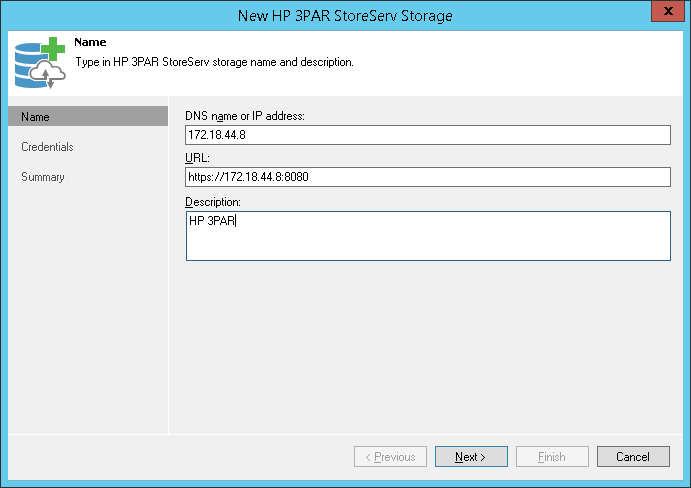
Send feedback | Updated on 1/11/2016







