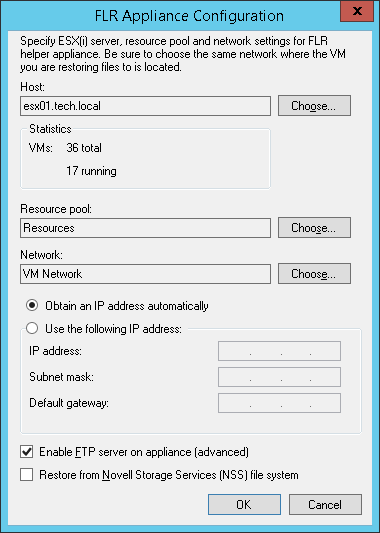At the Ready to Apply step of the wizard, select an ESX(i) host to which the clone/virtual copy of the storage snapshot will be mounted. On the selected ESX(i) host, Veeam Backup Free Edition will also place a proxy appliance and mount disks of the restored VM to this proxy appliance.
To specify destination for the snapshot clone/virtual copy and proxy appliance:
- Click the Customize link at the bottom of the window.
- In the FLR Appliance Configuration window, select an ESX(i) host to which the snapshot clone must be mounted and on which the proxy appliance must be registered.
- In the Resource pool field, specify a resource pool to which the proxy appliance must be placed.
- In the Network section, specify an IP address and other network settings for the proxy appliance. The proxy appliance must be placed in the same network where the backup server resides.
- To enable FTP access to the restored file system, select the Enable FTP server on appliance check box. As a result, your users will be able to access the proxy appliance via FTP, browse the file system of the restored VM and download necessary files on their own.
- If you are performing restore of a VM with the Novell Storage services file system, select the Restore from Novell Storage Services (NSS) file system check box. In this case, Veeam Backup Free Edition will deploy a specific proxy appliance that supports the Novell file system.
- Click OK.
|
When choosing an ESX(i) host for the Novell file system proxy appliance, make sure that it allows running VMs with 64-bit guest OSes. |