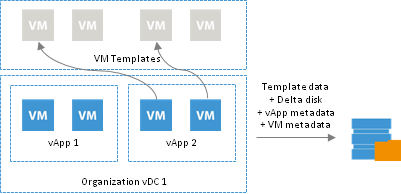When you create VeeamZIP files for linked clone VMs, Veeam Backup Free Edition captures and stores to the VeeamZIP file the following data:
- Content of the template to which the VM is linked
- Content of the VM user disk — delta disk
- vApp metadata
- VM metadata
Veeam Backup Free Edition consolidates data of the VM template and delta disk and saves it as a regular VM disk in the VeeamZIP file. Data merging guarantees proper VM restore: even if a VM template is lost by the time of recovery, you will still be able to restore the linked clone VM from the VeeamZIP file.