 This is an archive version of the document. To get the most up-to-date information, see the current version.
This is an archive version of the document. To get the most up-to-date information, see the current version.Backup from NetApp SnapMirror and SnapVault
If the primary NetApp storage array is associated with a secondary array — NetApp SnapMirror and/or SnapVault, you can use the secondary storage array as a data source during backup. Backup from Storage Snapshots on NetApp SnapMirror or SnapVault reduces impact on the production storage. During backup, operations on VM data reading are performed on the side of NetApp SnapMirror or SnapVault, and the primary NetApp storage array is not affected.
To back up VMs from storage snapshots on NetApp SnapMirror and SnapVault, you must configure the backup job to build a snapshot chain on the secondary storage array and instruct Veeam Backup & Replication to use the created snapshots as a data source.
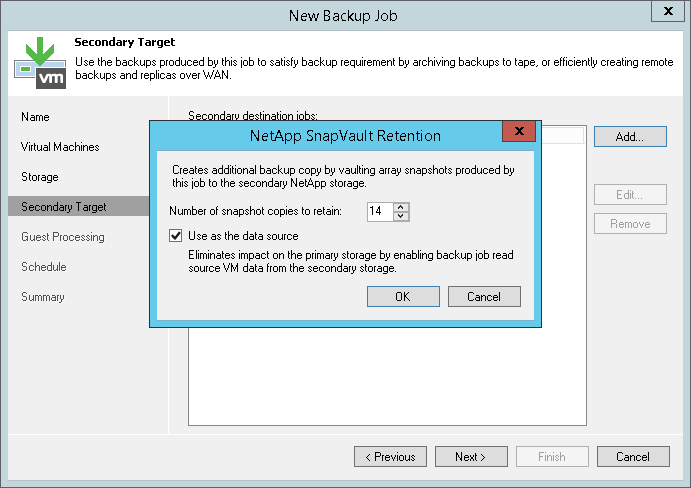
How Backup from NetApp SnapMirror or SnapVault Works
Backup from Storage Snapshots on NetApp SnapMirror or SnapVault is similar to Backup from Storage Snapshots on the primary NetApp storage array.
- Veeam Backup & Replication triggers a VMware snapshot for a VM whose disks are located on the primary NetApp storage array.
- Veeam Backup & Replication instructs NetApp to create an application-consistent storage snapshot on the primary NetApp storage array. The created snapshot holds the VMware VM snapshot. The VMware VM snapshot on the primary NetApp storage array is then deleted.
- The storage snapshot is transported from the primary NetApp storage array to NetApp SnapMirror or SnapVault.
- Veeam Backup & Replication checks if there is a backup proxy that has a direct connection to the NetApp SnapMirror or SnapVault. The transported storage snapshot is mounted to this backup proxy.
- The backup job retrieves VM data from the mounted storage snapshot.
- When the job finishes processing the VM, Veeam Backup & Replication instructs NetApp to delete a snapshot on the primary storage array. The transported snapshot on the secondary storage remains in the snapshot chain until it is removed by the retention policy.
|
Veeam Backup & Replication creates auxiliary snapshots on the primary storage system. The number of storage snapshots in the snapshot chain cannot be fewer than 2. |
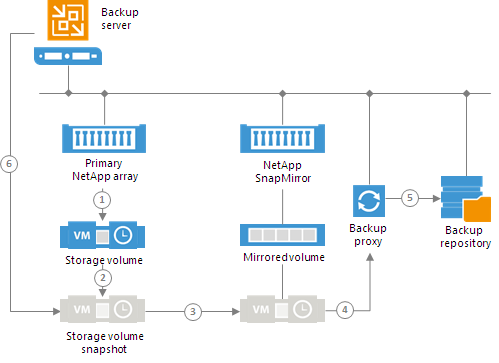
Failover to Backup from Primary NetApp Storage Array
In some cases, Veeam Backup & Replication may fail to back up VM data from storage snapshots on secondary storage arrays. This can happen, for example, if Veeam Backup & Replication cannot connect to NetApp SnapMirror or SnapVault or a license required for volume or LUN export is not installed on NetApp SnapMirror or SnapVault.
To overcome this situation, you can instruct the backup job to fail over to the Backup from Storage Snapshots on the primary NetApp storage array. In this case, Veeam Backup & Replication will create a storage snapshot on the primary NetApp storage array and attempt to transport it to the secondary NetApp storage array. If the transport process fails, Veeam Backup & Replication will retrieve VM data from the created snapshot on the primary NetApp storage array.
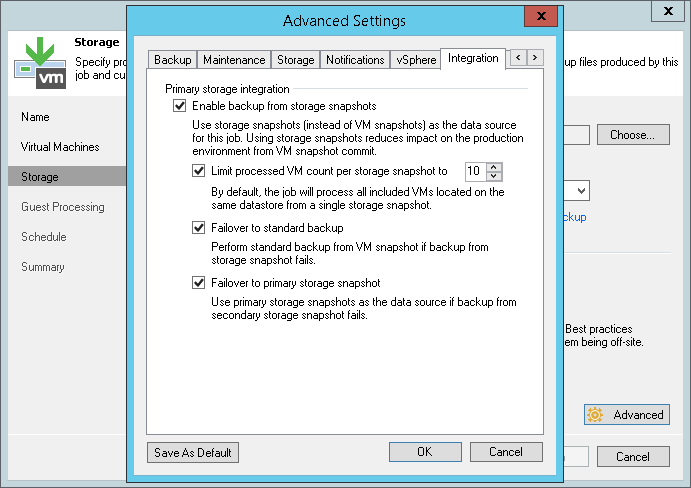
Related Topics