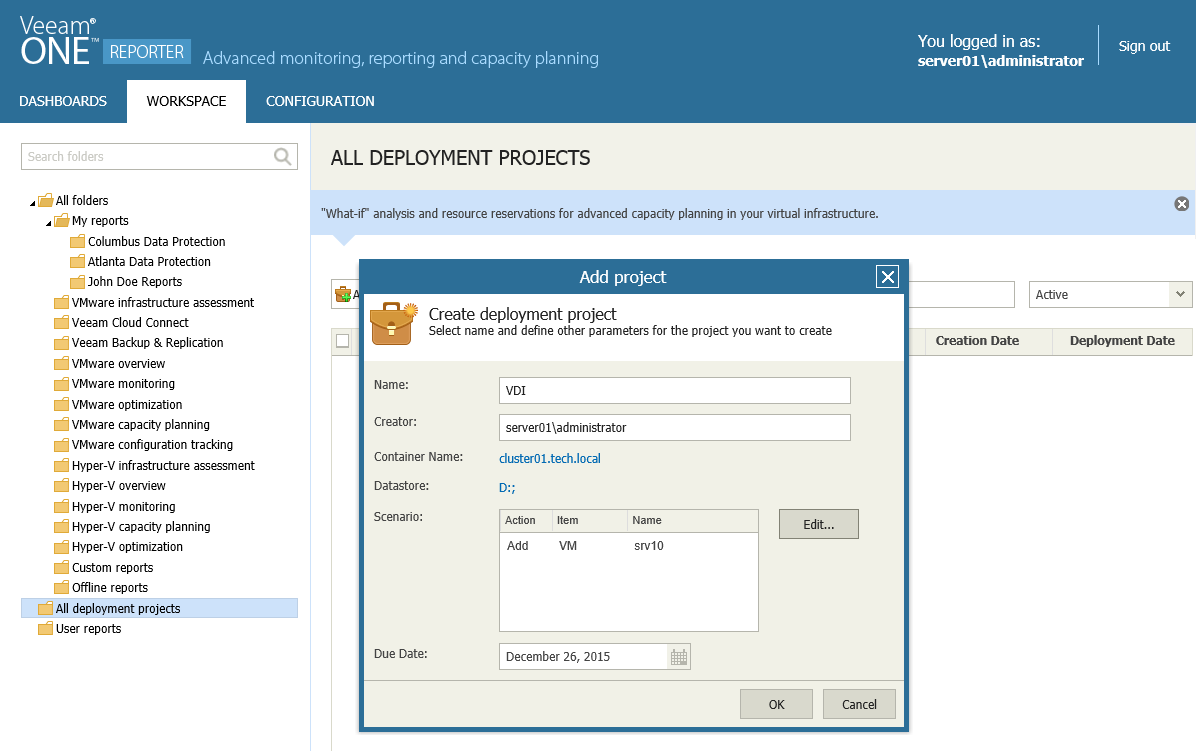To create a new deployment project:
- Open the Workspace section.
- Select the All deployment projects menu.
- Click the Add button.
- In the Name field, enter a name of the project.
- In the Creator field, specify the name of a project creator.
By default, this field is populated with the name of the user who is currently logged in to Veeam ONE Reporter.
- Click the Container link and select a standalone host to which you want to add hosts or VMs, or from which you want to remove hosts or VMs.
- [Optional] Click the Datastore link and select one or more datastores to which VMs will be placed. Select datastores if you need to calculate storage resource requirements for new VMs.
The datastore selection scope includes all datastores accessible by the selected container.
- Click Edit next to the Scenario field and add one or more simulation scenarios.
For details, see Defining Project Scenarios.
- In the Deployment Date field, specify the date when the deployment project must be completed.
- Click OK.
Send feedback | Updated on 3/10/2016