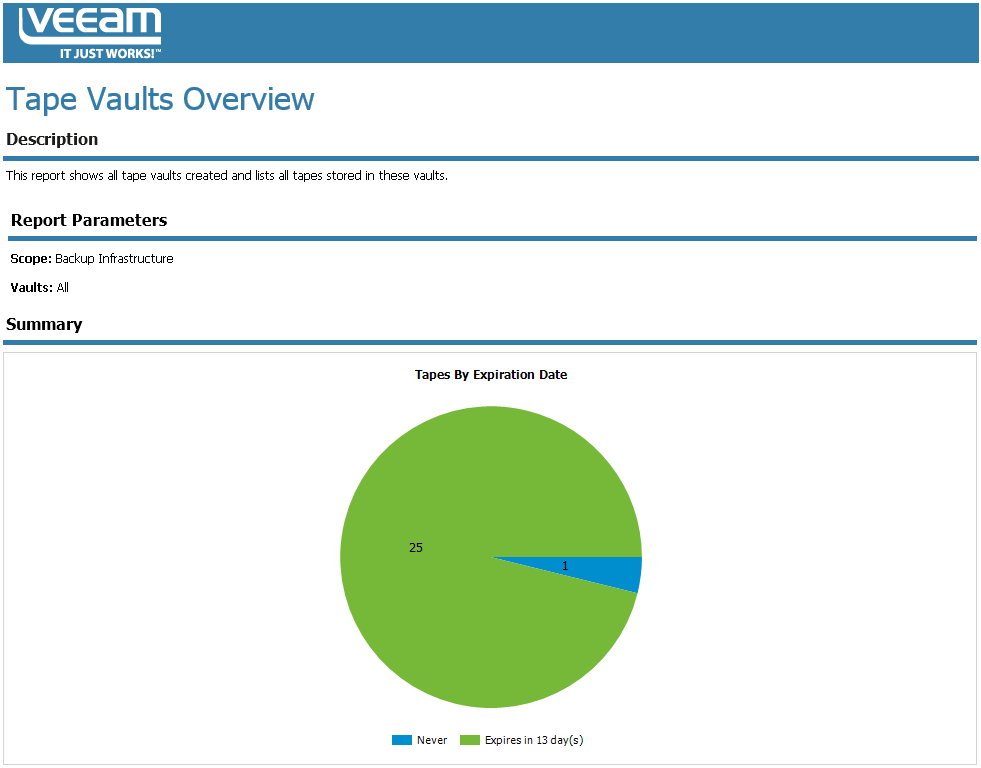This report provides information on tape vaults created in Veeam Backup & Replication, lists all tapes archived in these vaults and previous tape location.
- Tapes By Expiration Date chart shows how soon data in tape vaults will expire and how many tapes will expire within the specified period.
- Details table provides information on tape vaults created with Veeam Backup & Replication. For each vault, the table shows Veeam Backup & Replication server where the vault was created, and lists all stored offline tapes. You can also see previous location of each tape and learn how soon media sets will expire.
|
Click a tape ID in the details table to drill down to the list of VMs archived to the tape. |
Use Case
This report allows you to track offline tapes stored in vaults that were created by Veeam Backup & Replication servers. Since vaults keep information about original location of tapes, such as library and media pool, data written to tapes and retention policy, you can also use the information provided in the report to facilitate offline tape management and track VMs stored on these tapes.
Report Parameters
Scope: defines a list of Veeam Backup & Replication servers to include in the report.
Vaults: defines a list of vaults to include in the report.