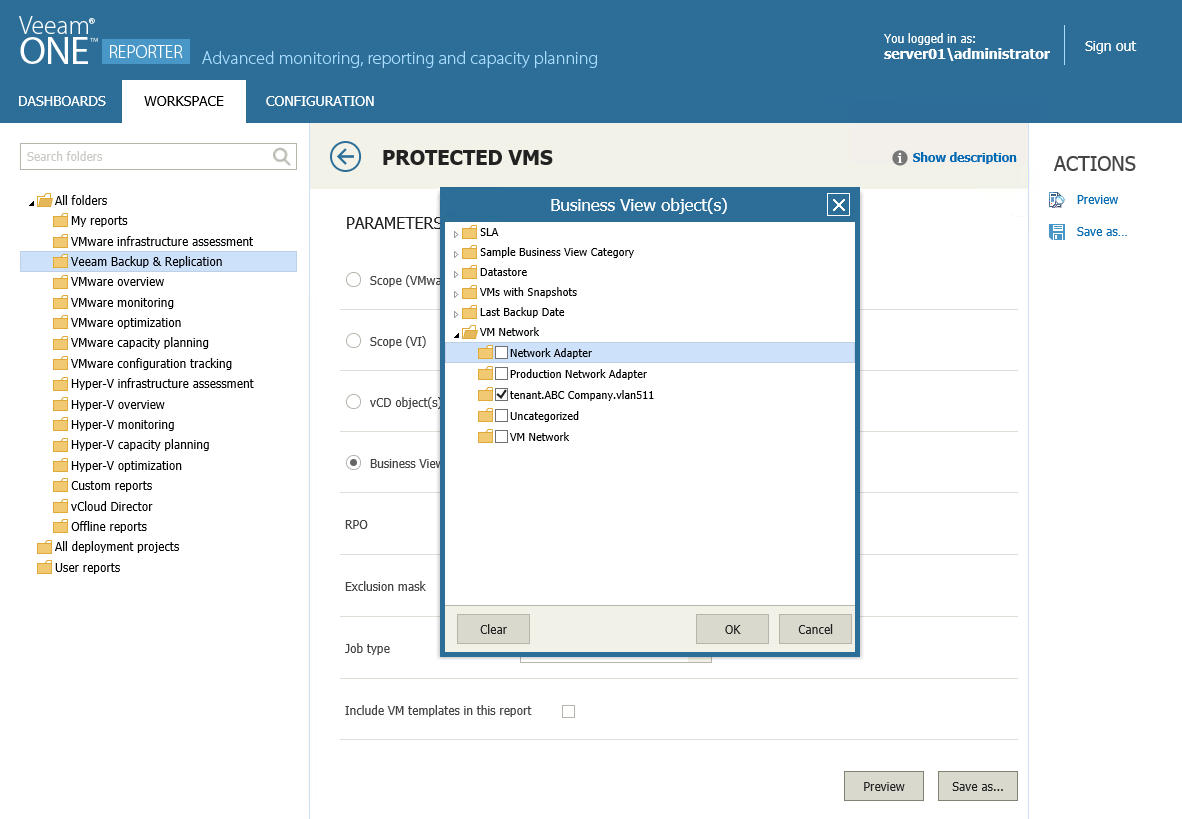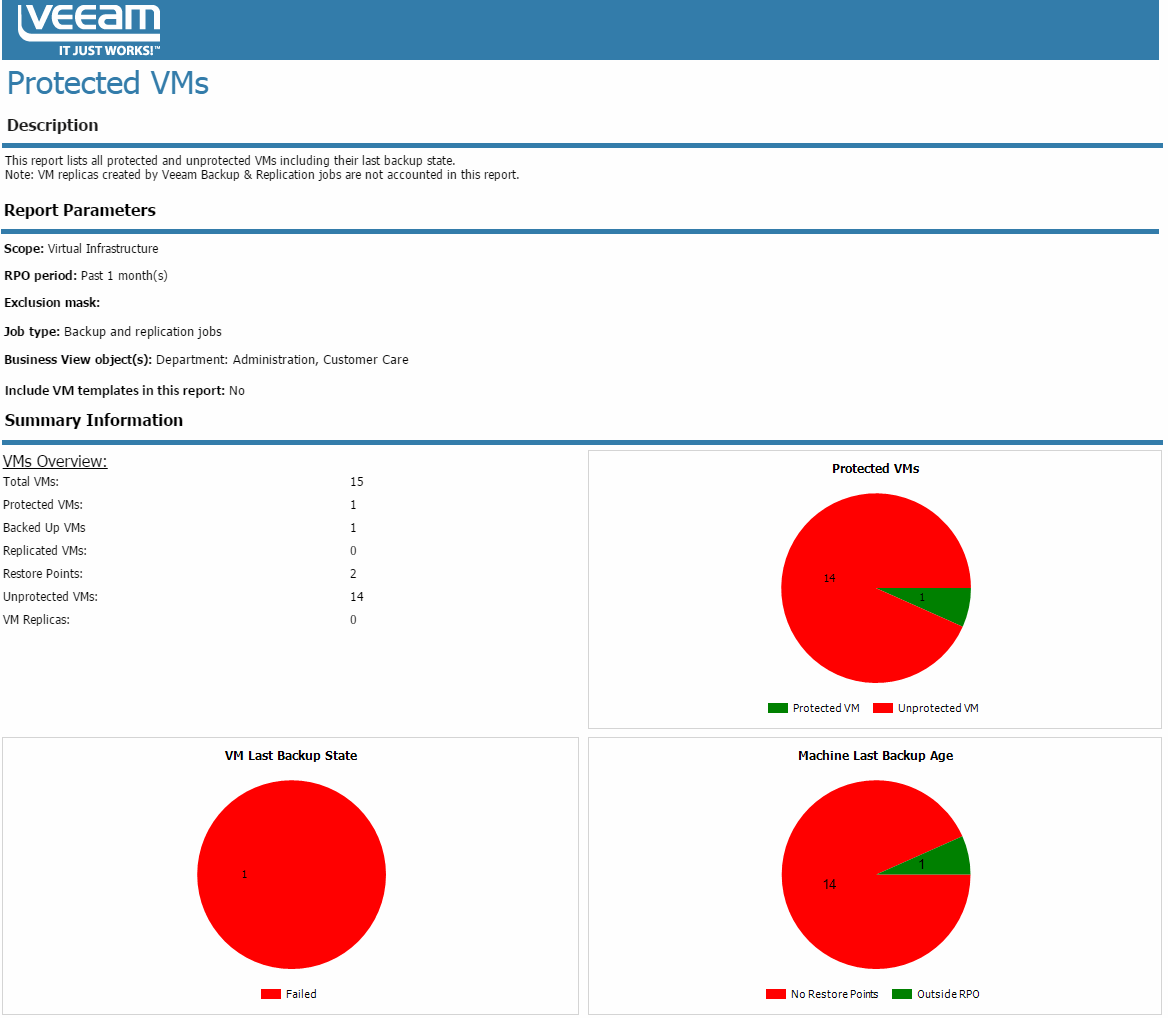Veeam ONE Reporter integrates with Veeam ONE Business View and allows you to create reports and dashboards for business view groups. For example, if you group VMs by department, you can create reports for a specific department in your organization.
After you categorize virtual infrastructure objects in Veeam ONE Business View, you must run data collection in Veeam ONE Reporter. Once data is collected, you will be able to select business view groups as the scope of reports and dashboards.
The following example shows how you can create the Protected VMs report for specific business view groups:
- Open the Workspace section.
- Select the Veeam Backup & Replication folder in the hierarchy on the left.
- In the displayed list of reports, click the Protected VMs report.
- From the Business view objects list, select business groups for which you want to create a report.
- Specify other report parameters and click Preview.
Veeam ONE Reporter will present data from the business point of view — that is, for the selected business groups.