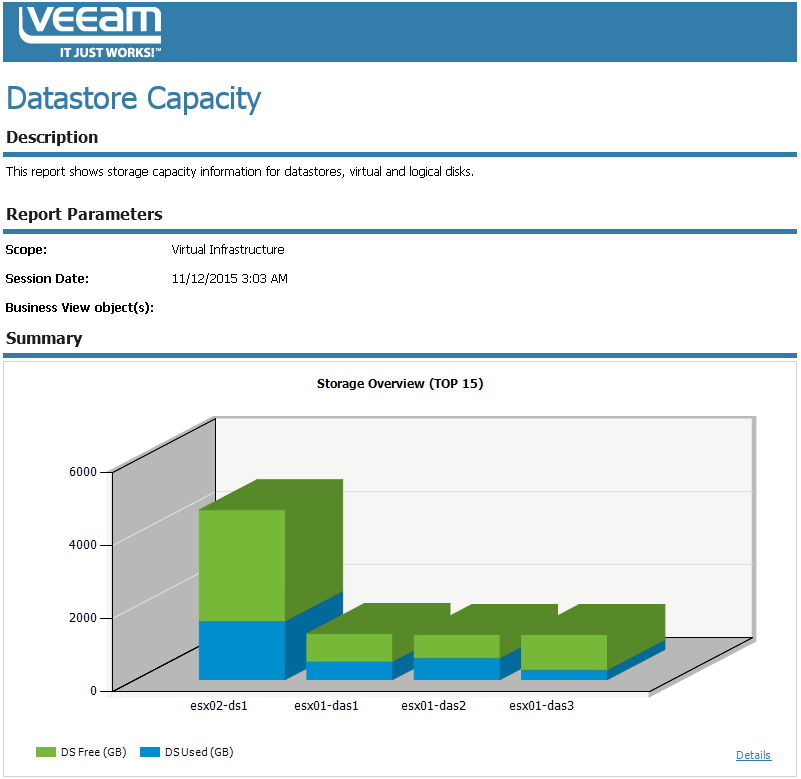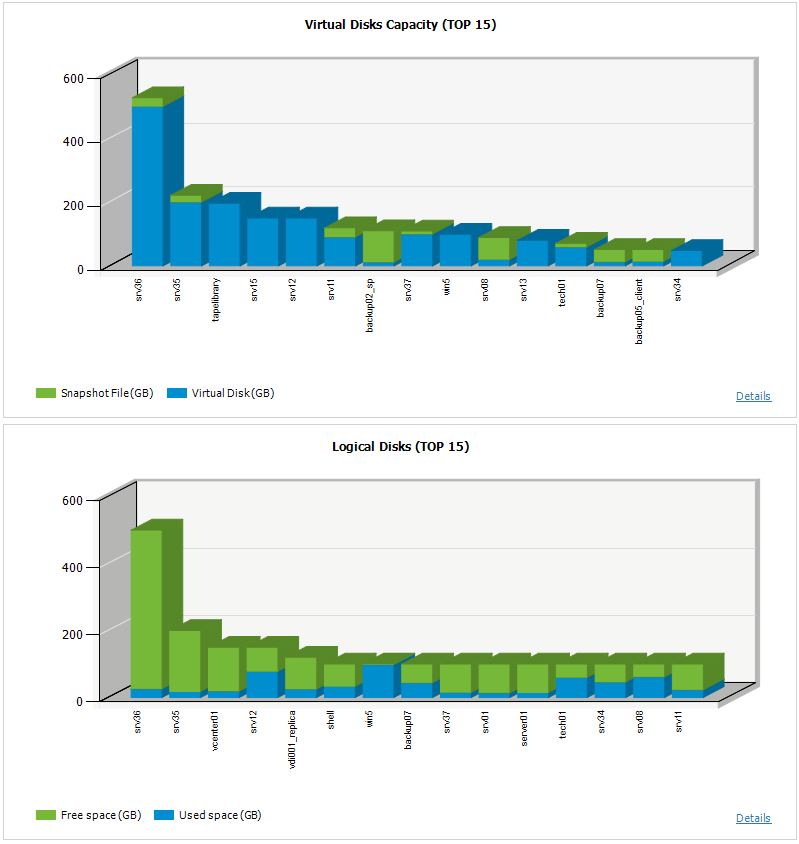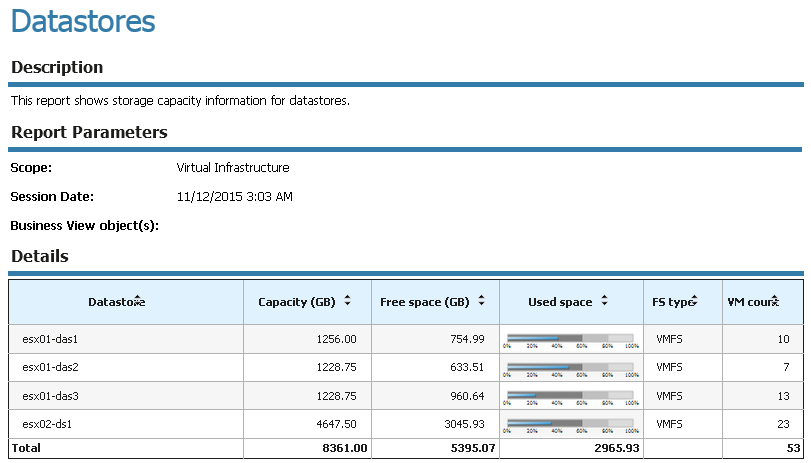This report helps administrators evaluate available datastore capacities across the infrastructure.
The report shows charts that display information on the amount of used and free space on datastores, virtual disks and logical disks.
|
|
Use Case
The report helps you monitor storage capacities to ensure your VMs have sufficient room to operate.
Report Parameters
Session: defines a data collection session in Veeam ONE Reporter — a point in time to use as a basis to generate the report.
Scope: defines a virtual infrastructure level and its sub-components to analyze in the report.
Business View object(s): defines Business View groups to analyze in the report. The parameter options are limited to objects of the “Storage” type.
Num. of items: defines the number of top datastores, virtual and logical disks that will be displayed in the report charts.