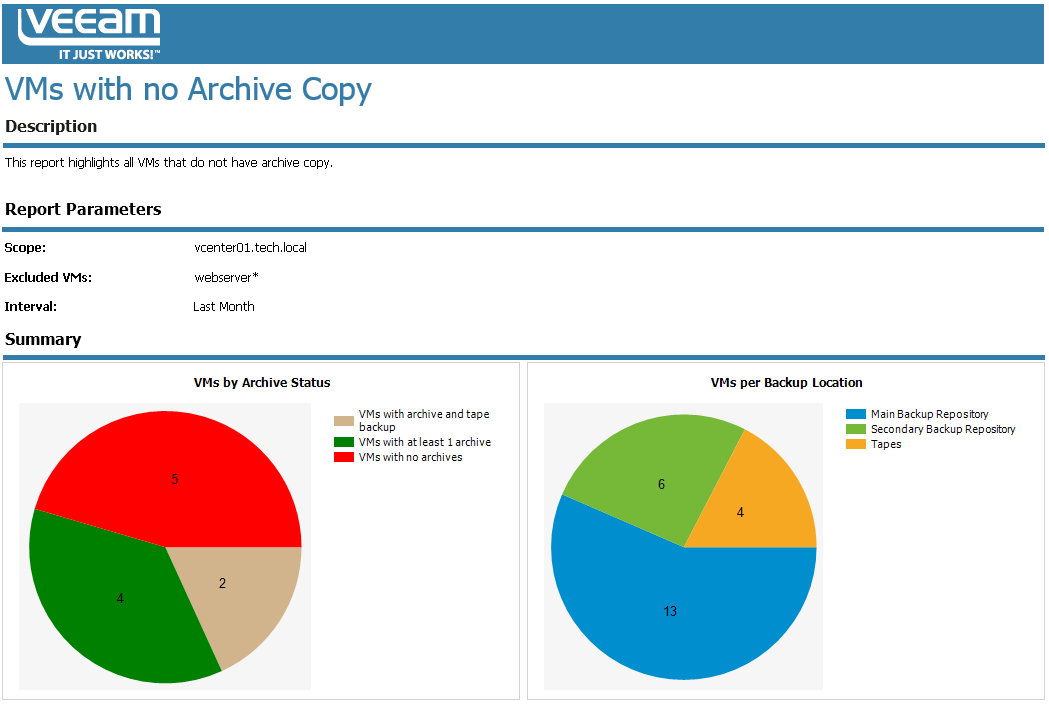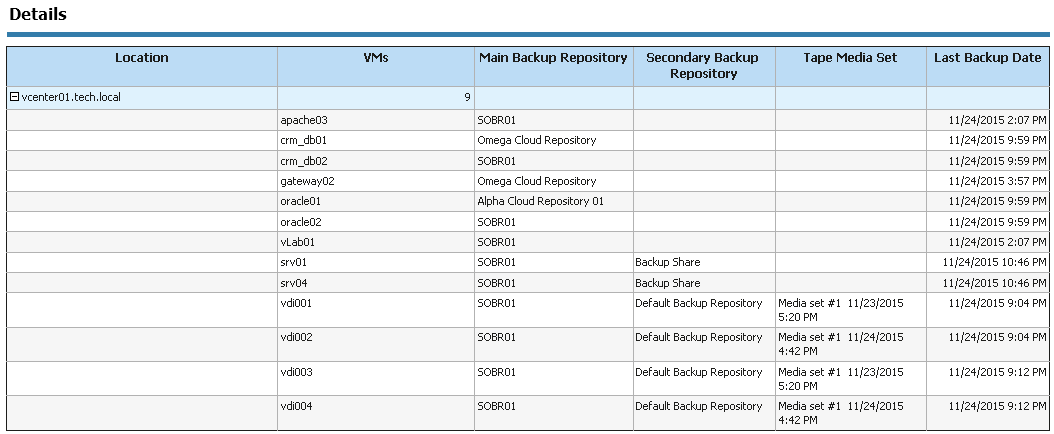The main backup purpose is to protect your data against disasters and VM failures. Having only one copy of a backup file does not provide the necessary level of safety. To build a successful data protection and disaster recovery plan, you must have at least three copies of your data, for example, production data, backup and its copy, and two different types of media to store copies of your data, for example, disk storage and tape.
To learn more about the 3-2-1 backup strategy, see the Veeam Blog article How to follow the 3-2-1 backup rule with Veeam Backup & Replication.
This report analyzes your backup infrastructure to find VMs that do not have backup copies archived to tapes.
The VMs by Archive Status and VMs per Backup Location charts display the number of VMs with 1 or 2 archived copies and the repositories where backups are stored.
The details table shows properties of each protected VMs and provides details on the location of a primary and secondary VM copy, availability of tape backups for the listed VMs and the date of the most recent VM backup.
Use Case
This report helps backup administrators check whether mission critical VMs are protected with backup copies stored on secondary backup repositories and on tape.
Report Parameters
Scope (VMware VM folders): defines a list of VMware folders to include in the report (applies to VMware vSphere environments only). VM folders is an alternate way to present the virtual infrastructure. If VMs in your infrastructure are grouped into folders according to their profile, you can limit the report scope by specifying the necessary folders only.
Scope (VI): defines a virtual infrastructure level and its sub-components to analyze in the report.
Scope (Business View object(s)): defines Business View groups to analyze in the report. The parameter options are limited to objects of the “Virtual Machine” type.
Scope (vCD): defines Virtual Cloud Director components to analyze in the report.
Exclusion mask: defines a list of VMs that should be excluded from the report scope. You can enter VM names explicitly or create a wildcard mask by using the asterisk (*) to replace any number of characters. Multiple entries are separated by semicolon. Usage example: the following string will exclude machines with the _R&D suffix from appearing in the report: “*_R&D”.
Interval: defines the time period to analyze in the report.