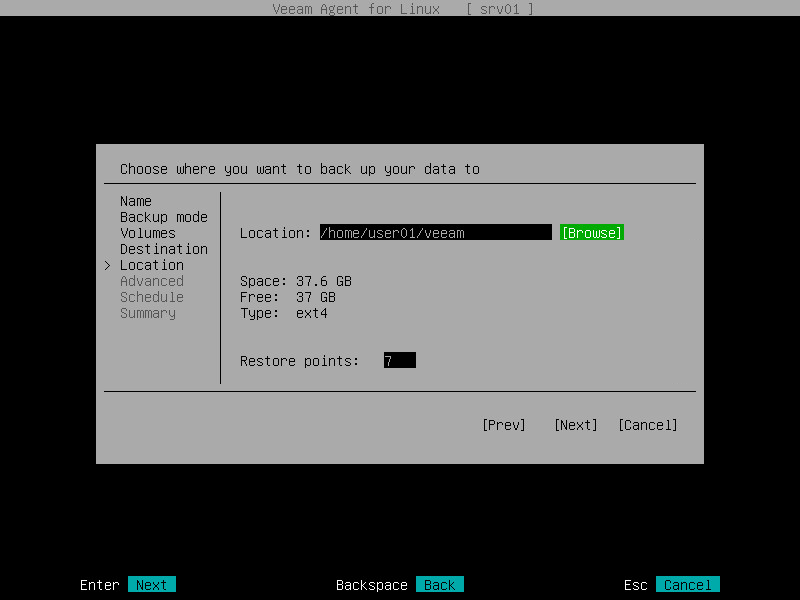This is an archive version of the document. To get the most up-to-date information, see the current version.
This is an archive version of the document. To get the most up-to-date information, see the current version.Local Storage Settings
The Location step of the wizard is available if you have selected the Local option at the Destination step of the wizard. Specify location for the backup file and retention policy for the backup job:
- To specify location for the backup file, browse to the directory where backup files must be saved:
- Select the Browse option with the Tab key and press Space or Enter.
- In the Choose backup location window, select the necessary directory and press Enter.
- Repeat the step 'b' until a path to the directory in which you want to save backup files appears in the Current directory field.
- To create a new directory, switch to the Create Dir button, press Enter, then type a name for the new directory and press Enter.
- Switch to the OK button and press Enter. Veeam Agent will display the path to the specified directory in the Location field.
Alternatively, you can type a path to the directory in which you want to save backup files in the Location field.
After you specify location for the backup, Veeam Agent will display the following information on the volume where the directory selected for backup storage resides:
- Space — total size of the volume on which the selected directory resides.
- Free — free space on the volume where the selected directory resides.
- Type — file system type of the volume on which the selected directory resides.
- In the Restore points field, specify the number of backup files that you want to keep in the target location. By default, Veeam Agent keeps 7 latest backup files. When the number of restore points is exceeded, Veeam Agent for Linux will remove the earliest restore point from the backup chain.
|
Consider the following:
|