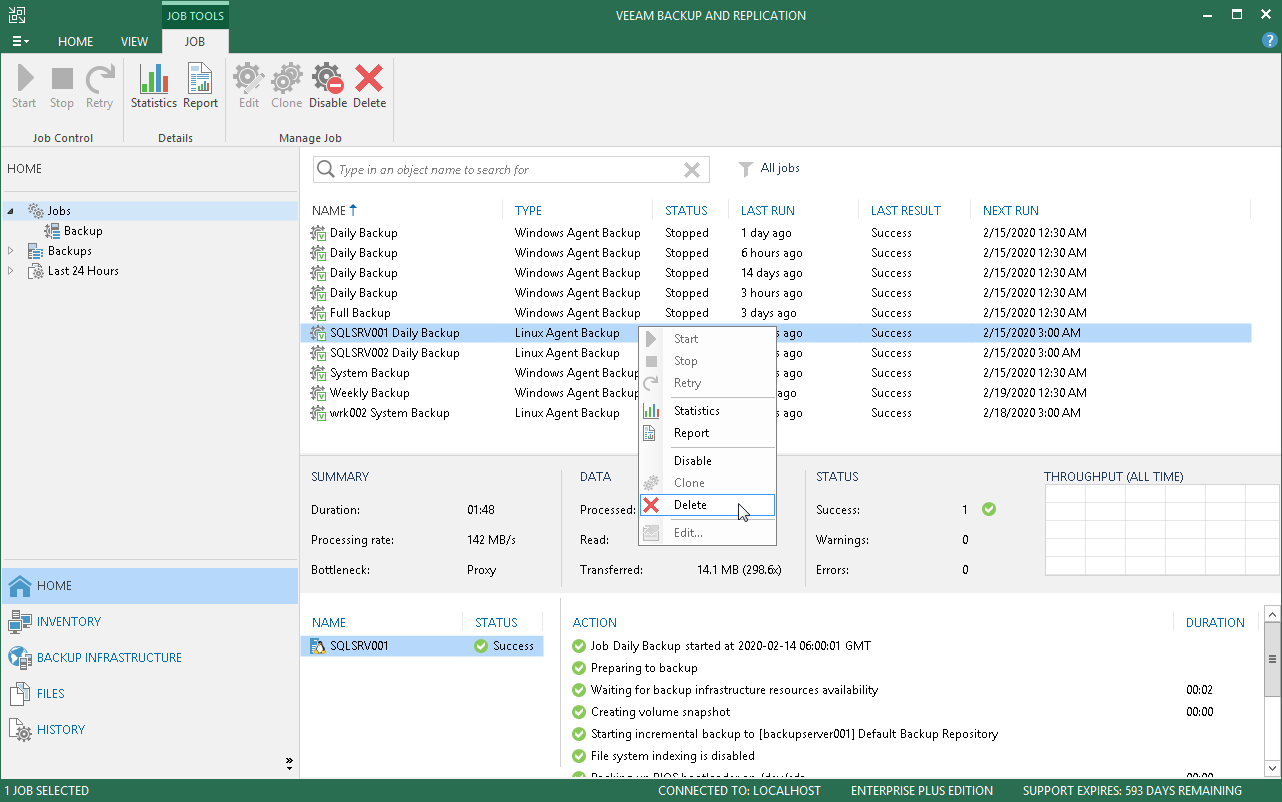This is an archive version of the document. To get the most up-to-date information, see the current version.
This is an archive version of the document. To get the most up-to-date information, see the current version.Deleting Veeam Agent Backup Jobs
You can delete Veeam Agent backup jobs.
When you delete a Veeam Agent backup job, Veeam Backup & Replication removes all records about the job from its database and console. When the user starts a new Veeam Agent backup job session manually or the job starts automatically by schedule, the job will appear in the Veeam Backup & Replication console again, and records about a new job session will be stored to the Veeam Backup & Replication database. To remove the job permanently, you must delete the job and unassign access rights permissions for this user from the backup repository.
To remove a job:
- In Veeam Backup & Replication, open the Home view.
- In the inventory pane, click the Jobs node.
- Select the necessary job in the working area and click Delete on the toolbar or right-click the necessary job in the working area and select Delete.