 This is an archive version of the document. To get the most up-to-date information, see the current version.
This is an archive version of the document. To get the most up-to-date information, see the current version.How Veeam Plug-in for SAP HANA Works
Veeam Plug-in functions as an agent between SAP HANA and Veeam backup repositories. After you install and configure Veeam Plug-in on the SAP HANA server, you can perform all backup and restore operations with native SAP HANA tools, such as SAP HANA Studio, SAP HANA Cockpit, and SAP HANA SQL commands. Veeam Plug-in will forward database backups to the Veeam backup repository.
Additionally, if you enable log backups (Backint), SAP HANA automatically backs up logs according to your log backup interval or depending on whether the log file is full or closed.
The SAP Backint database backup is performed in the following way:
- When you launch a database backup, the SAP HANA Backint starts the services of Veeam Plug-in.
- Veeam Plug-in connects to the Veeam Backup & Replication server and creates a backup job object (if it has not been created before). This backup job object within Veeam Backup & Replication makes SAP HANA backups visible for Veeam backup administrators.
- Veeam Plug-in starts Veeam Data Mover on the SAP HANA server and on the backup repository. Veeam Data Movers create communication channels for each backup data stream.
- Veeam Data Movers transport data to the backup repository.
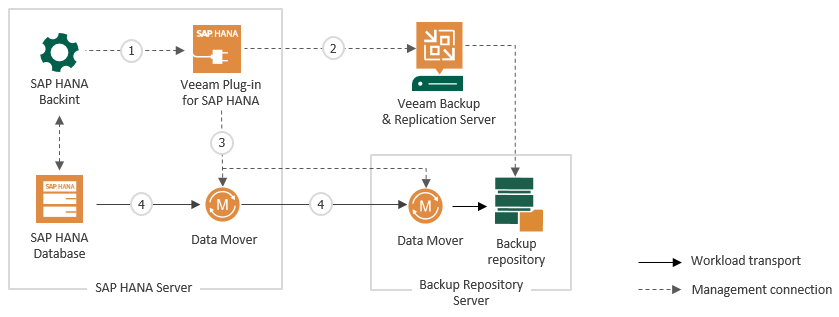
Backup Files
Veeam Plug-in stores backup files in the following Veeam proprietary formats:
- VAB: compressed and deduplicated SAP Backint backup files. Veeam Plug-in creates VAB files for all types of backups.
- VBM: metadata file that contains information about the backup. VBM files are used by Veeam Backup & Replication to get data about Veeam Plug-in backups.