 This is an archive version of the document. To get the most up-to-date information, see the current version.
This is an archive version of the document. To get the most up-to-date information, see the current version.Importing Backups
If you have lost the Veeam Backup & Replication database or want to import backup files on another Veeam Backup & Replication server, do the following:
- Move the folder with the backup file to the required backup repository or create a new backup repository with this folder as a subfolder.
- In the Veeam Backup & Replication console, open the Backup Infrastructure view.
- In the inventory pane, select the Backup Repositories node.
- In the working area, select the backup repository and click Rescan Repository on the ribbon or right-click the backup repository and select Rescan repository.
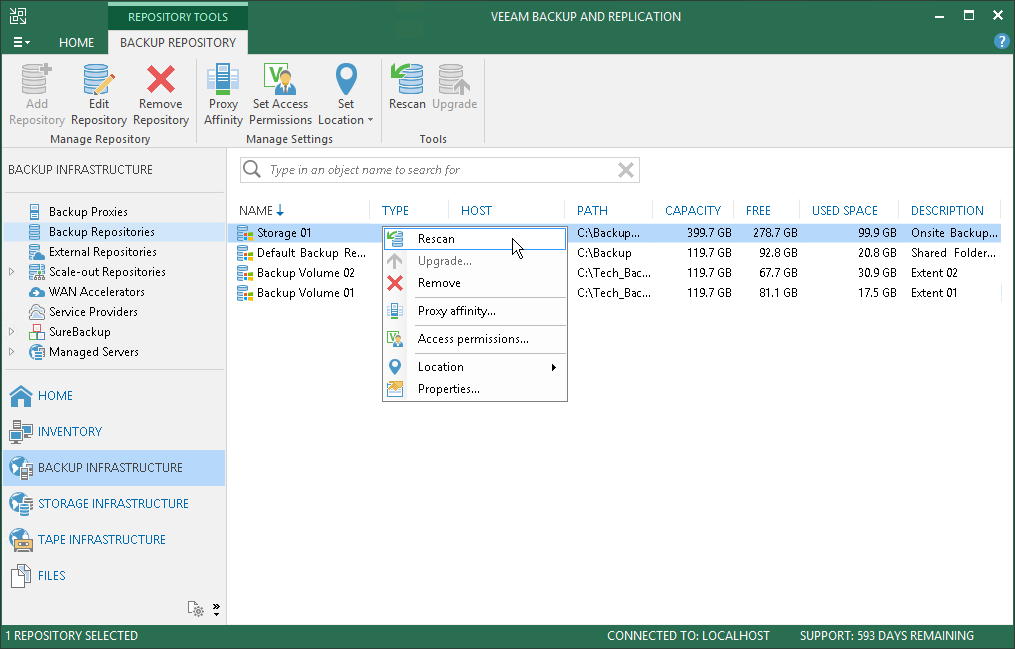
- On the Oracle server, start the Veeam Plug-in configuration wizard with the --map-backup parameter:
- For Microsoft Windows:
"C:\Program Files\Veeam\VeeamPluginforOracleRMAN\OracleRMANConfigTool" --map-backup |
- For Linux and Unix:
OracleRMANConfigTool --map-backup |